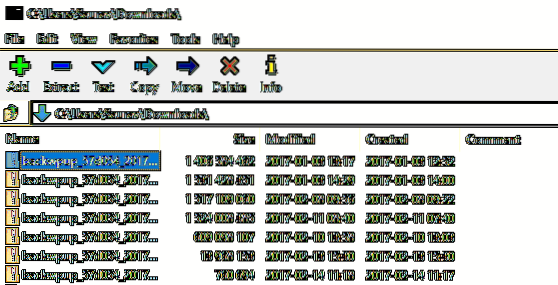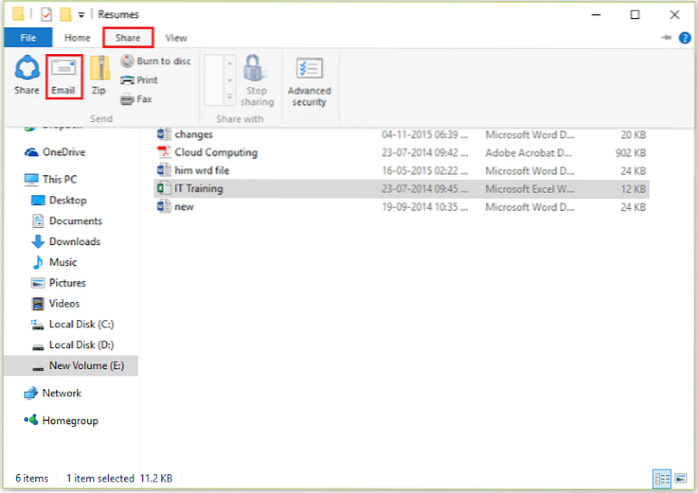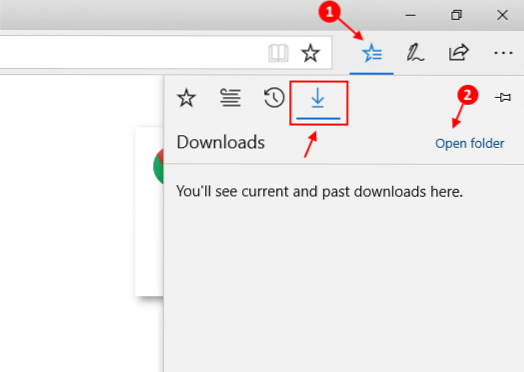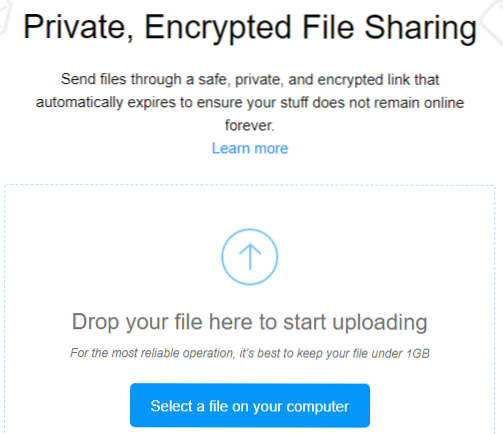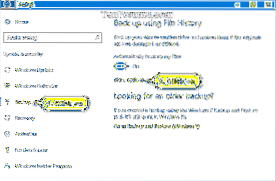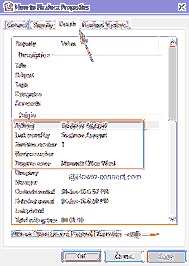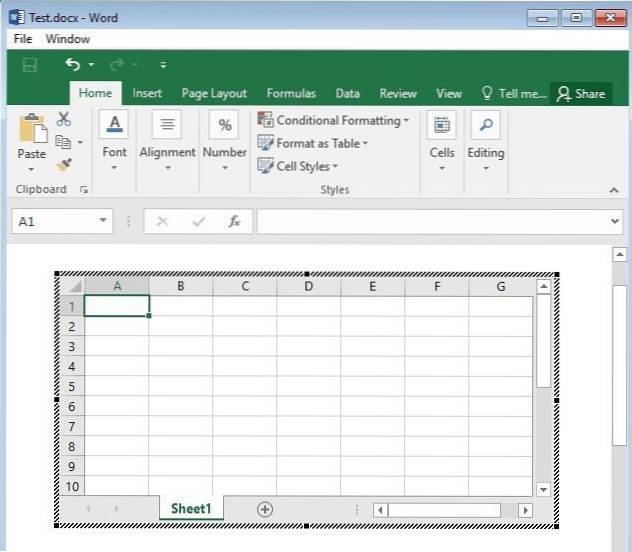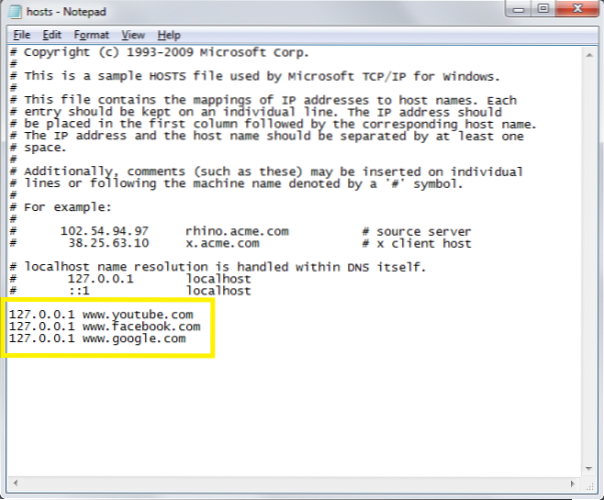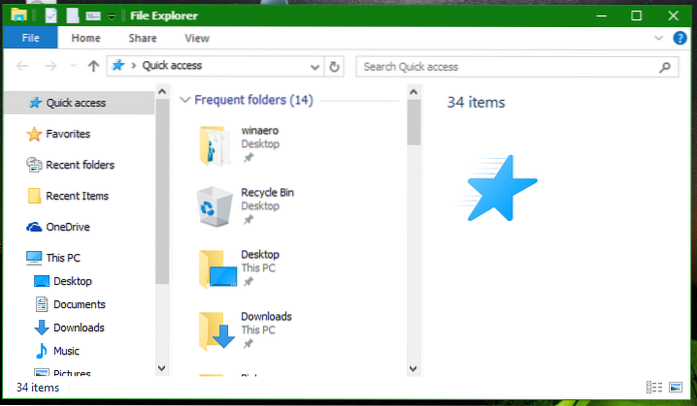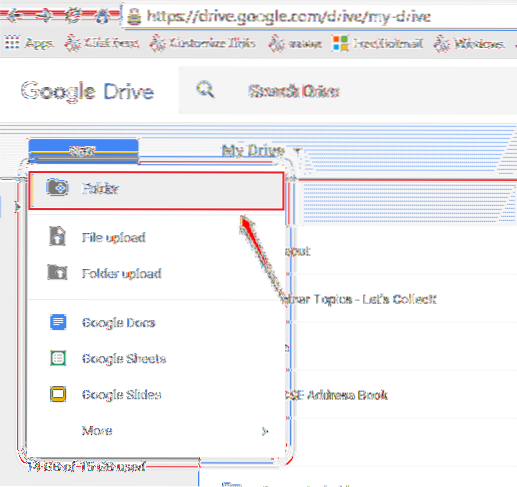File - page 15
Top 12 Best compressing software and applications for Windows
Top 12 Best compressing software and applications for Windows 7-Zip. 7-Zip without a doubt merits the first say. ... Win RAR. RAR is a completely incl...
How to share files via mail app in Windows 10
To use the “Share” feature, select any file located in a hard drive then click on the “Share” tab located at the top of the screen. Now, click on the ...
Where is Edge Download Folder Location in windows 10 PC
By default, Microsoft Edge places all your downloaded files in a default folder, called Downloads, located inside your user folder. The exact path in ...
9 Best Anonymous File sharing sites No registration required
9 Best Anonymous File sharing sites No registration required Firefox send. Firefox send is a file sending service from Mozilla firefox. ... Opneload....
How to Exclude Folders from file history on Windows 10
To Add Folders to be Excluded by File History in Control Panel Open the Control Panel (icons view), and click/tap on the File History icon. Click/tap ...
Create a Copy of file with Properties Removed in Windows 10
In the right-click menu of any file, there is an option called Create a copy with all possible properties removed. This feature allows you to create a...
How To Insert An Excel Sheet To Microsoft Word
Link or embed an Excel worksheet in Word Go to Insert > Text > Object. Go to Create from file > Browse, and locate the file you want to inser...
How To Block Websites on Windows 10 with Host File
To Block Websites using Hosts File in Windows 10, Open the Start menu, and go to Windows Accessories. Right-click the Notepad app and select More - Ru...
How To Open File Explorer As A Separate Process In Windows 10
How to start File Explorer in a separate process in Windows 10 Open File Explorer. Click File -> Change folder and search options The Folder Option...
How To Convert Image / PDF files To Docx Files Using Google Drive
Here are the basic steps Open the PDF file in Google Drive. From a Gmail account or any other Google app, click on the Google Apps icon. ... Right-mou...
Fix Error 0x80010135 path too long while extracting a ZIP file in Windows 10
Error 0x80010135 Path too long is reported. Usually this error is caused when you use Windows Explorer or WinZip to extract files and it encounters a ...
Browse your Desktop files of Windows pc through browser
How do I view local files in my browser? How can I access my files from another computer over the Internet? How do I open a file in my browser? How ca...
 Naneedigital
Naneedigital