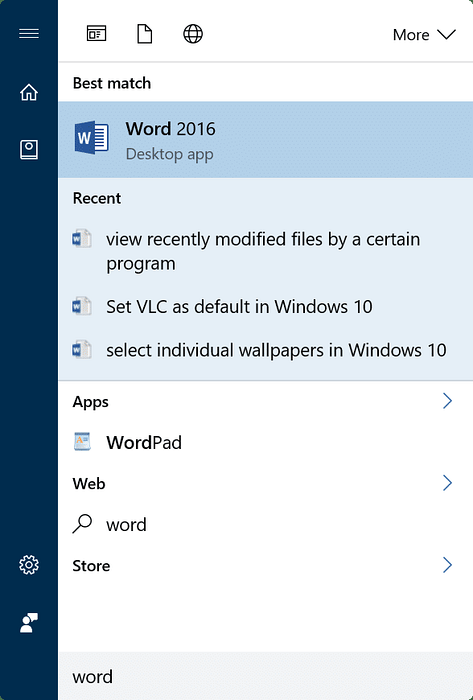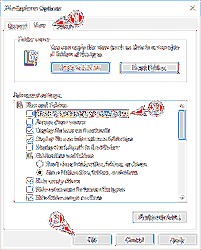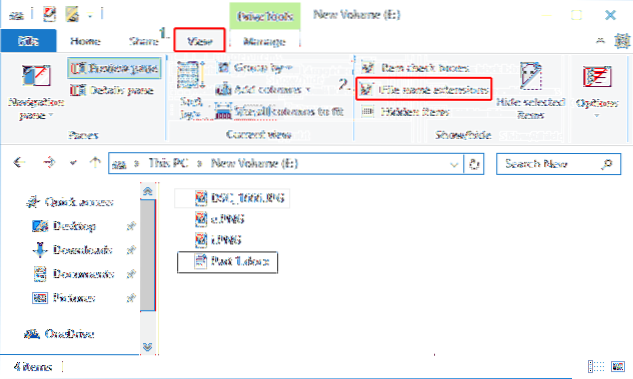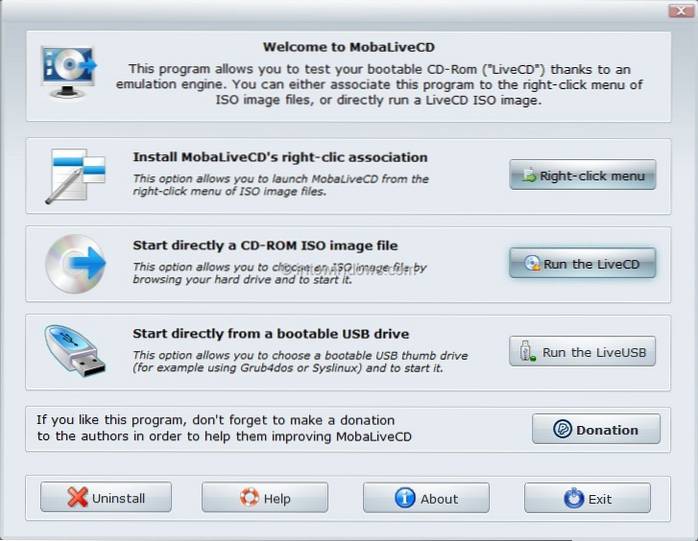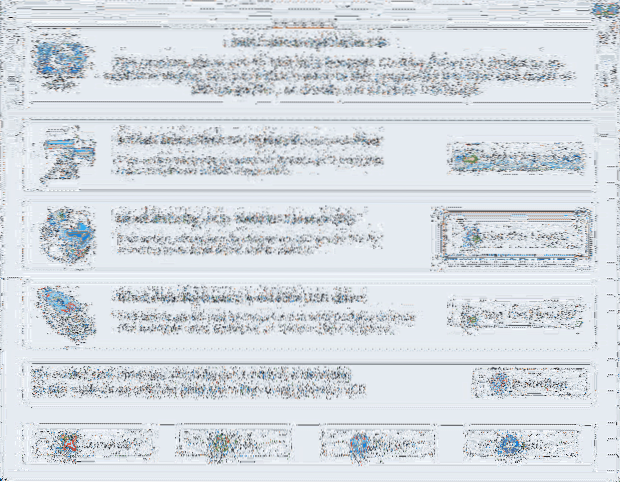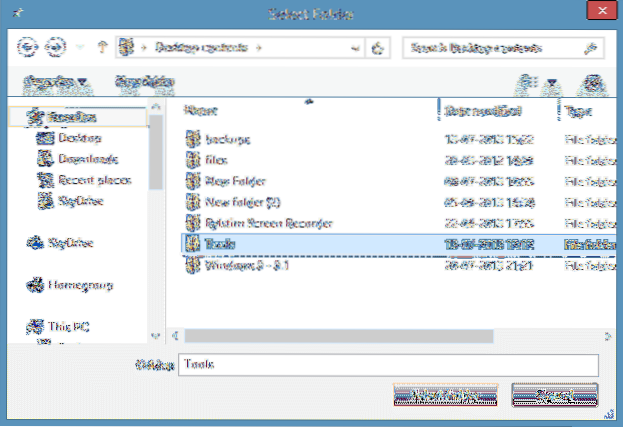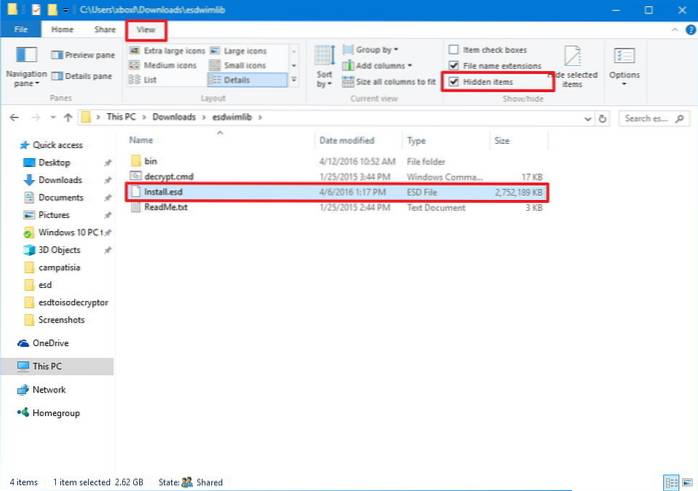File - page 11
File Explorer Icon Missing From Start Menu In Windows 10
Method 2 Get back missing File Explorer shortcut to Start Menu Places folder Right-click on Windows 10 desktop, then point to New and select Shortcut....
View Recently Created Files By A Specific Program In Windows 10
File Explorer has a convenient way to search recently modified files built right into the “Search” tab on the Ribbon. Switch to the “Search” tab, clic...
Thumbnail Previews Not Showing In Windows 10 File Explorer
Type File Explorer Options in the search box of your Windows 10 system and select the option File Explorer Options. A dialog box namely File Explorer ...
Show Or Hide Extensions With File Names In Windows 10 File Explorer
Windows 10 Open File Explorer; if you do not have an icon for this in the task bar; click Start, click Windows System, and then File Explorer. Click t...
How To Test A Bootable Windows CD, DVD, ISO, Or USB With A Click (Without Setting Up A Virtual Machine)
How do you check the USB is bootable or not? How do I know if my ISO is bootable? How do I run an ISO file without burning it? How do I create a boota...
Burn ISO To USB
How do I burn an ISO to a USB drive? Can I just copy Windows ISO to USB? Can I put an ISO file on a flash drive? How do I make an ISO file bootable? H...
How To Check If Windows 10 ISO File Is Bootable
Click File menu, click Open and browse to your Windows ISO file and click Open button. Step 3 Once the ISO file is loaded, you should see Bootable ent...
3 Ways To Pin Folders To Taskbar In Windows 8.1
Step 1 Right-click on the desktop, click New, and then click Shortcut to open Create Shortcut wizard. Step 2 Click the Browse button next to the Type ...
3 Free Tools To Open DMG Files On Windows PC
How do I open a DMG file on Windows? How do I decrypt a DMG file in Windows? How do I convert DMG files to Windows? How do I open a DMG file in XD? Ho...
How To Create Windows 10 ISO From ESD
ESD To ISO – Create Windows 10 Bootable ISO from ESD File Check in Windows update if you're on latest build and then you have latest install. esd file...
How To Password Protect Files In OneDrive
Password Protecting Your OneDrive Links Access your OneDrive. ... Select any files and/or folders that you wish to share. Click on the “Share” button,...
How To Reduce Hibernation (Hiberfil.sys) File Size In Windows 10
Windows 10 – How to reduce hibernate hiberfil. sys file size Click on the Windows search bar and type cmd. Right click on 'Cmmand Prompt' and click on...
 Naneedigital
Naneedigital