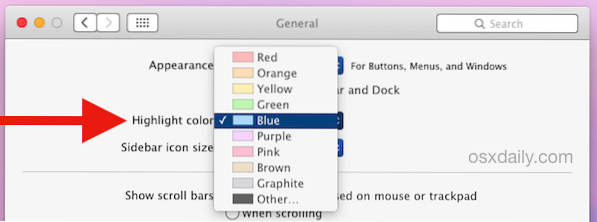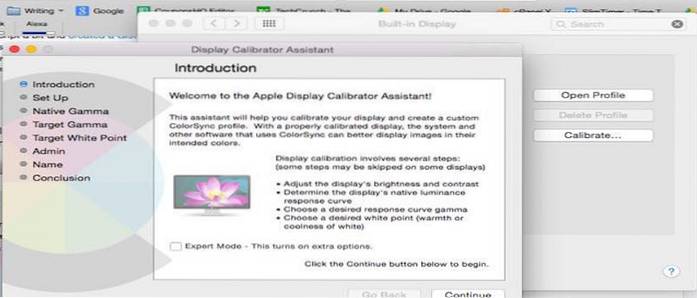Color
How To Change Page Background Color In Word 2016/2013
Change the background color Go to Design > Page Color. Choose the color you want. If you don't see the color you want, select More Colors and then ...
How To Set Custom Color For Taskbar And Title Bar In Windows 10
Windows 10's first big update added an official way to do this. Now, you can simply open the Settings app, navigate to Personalization > Colors, an...
Classic Color Panel Change The Color Of 32 Items In Windows 10
How do I change the color of the menu bar in Windows 10? How do I change the color of my control panel? How do I change the colors on Windows 10? What...
How to Customize Windows Text Colour in Windows 10
To Change Window Text Color in Windows 10, Open the Registry Editor app. Go to the following Registry key. ... See the string values WindowText. ... T...
How to Calibrate Your Windows 10 Monitor Colors
How to Calibrate Your Monitor in Windows 10 Right-click on the desktop and select Display settings. Click Advanced display settings at the bottom of t...
How to Enable and Customize Window Border and Title Bar Color on Windows 10
Change title bar color via Settings in Windows 10 Step 1 Navigate to Settings > Personalization > Colors. ... Step 2 Select Title bars and windo...
Windows Photo Viewer Shows Yellow Tint Background When Previewing Images
Click the Add button. Under ICC Profiles, double-click sRGB IEC61966-2.1. Click Close. Open Windows Photo Viewer and confirm the yellow tint is gone! ...
Show Color on Title bar, but not on Taskbar and Start Menu in Windows 10
How do I change the inactive title bar color in Windows 10? How do I customize the title bar in Windows 10? Why has my taskbar changed Colour Windows ...
How to Add Your Own Custom Color in LibreOffice [Quick Tips]
How to Add Your Own Custom Color in LibreOffice [Quick Tips] In your LibreOffice, either Writer, Calc or Impress, go to “Tools -> Options” in the m...
How To Change the “Highlight Text Colour” in OS X
How To Change the “Highlight Text Colour” in OS X Open up System Preferences on your Mac, either from the Apple menu or from “Applications -> Utili...
How to Manually Adjust the Color Temperature on Your Mac
How to Manually Adjust the Color Temperature on Your Mac Step 1 Go to System Preferences and open Display. Once on the Display dashboard, choose “Colo...
Change the Colour of File Names in Windows
To change the text color for document names that appear in the Folders window for a specific drawer, follow these steps. Select the desired drawer in ...
 Naneedigital
Naneedigital
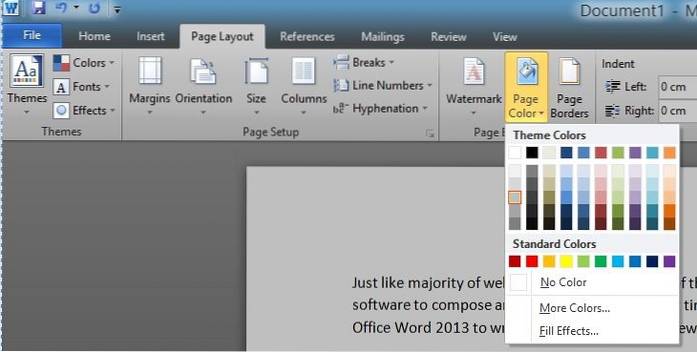
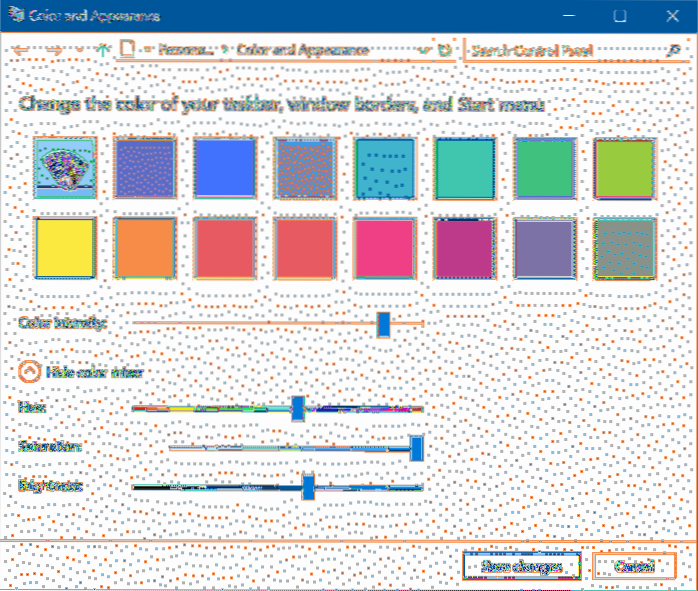
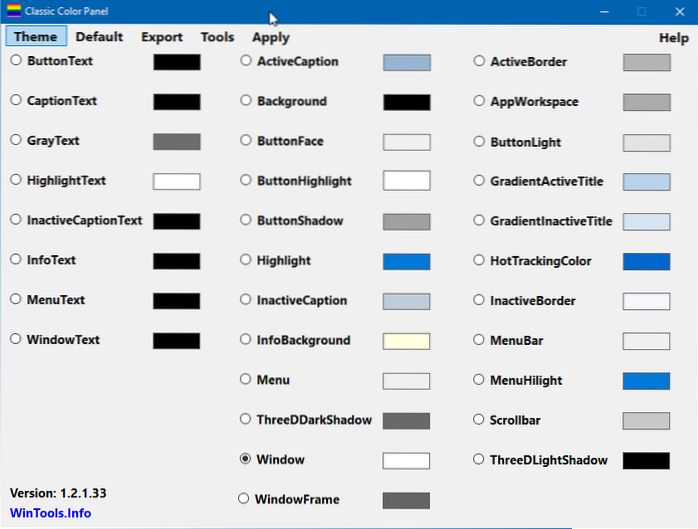

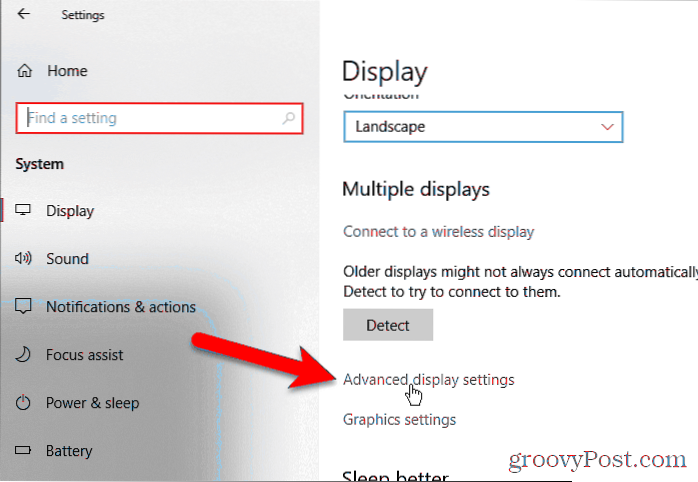
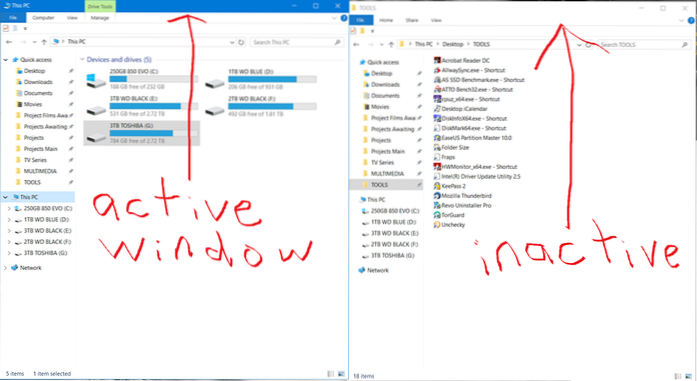
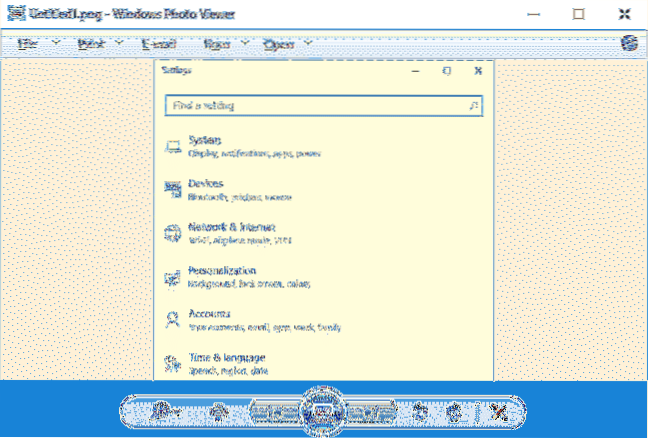
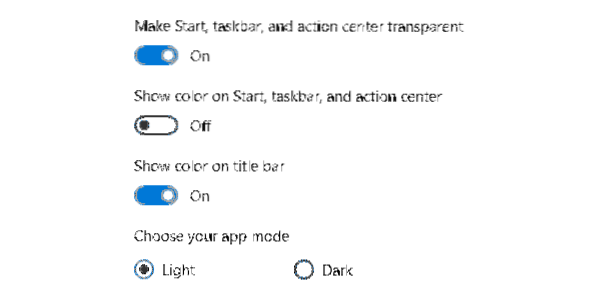
![How to Add Your Own Custom Color in LibreOffice [Quick Tips]](https://naneedigital.com/storage/img/images_2/how_to_add_your_own_custom_color_in_libreoffice_quick_tips.png)