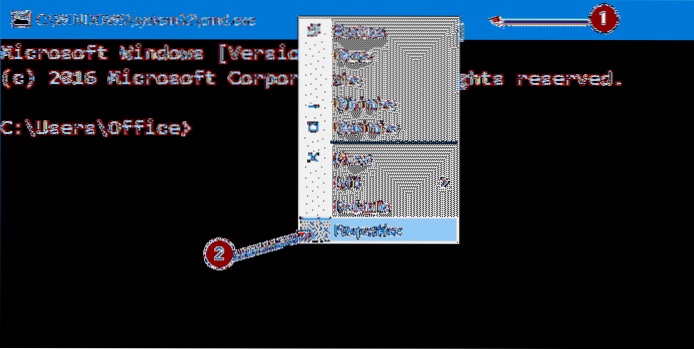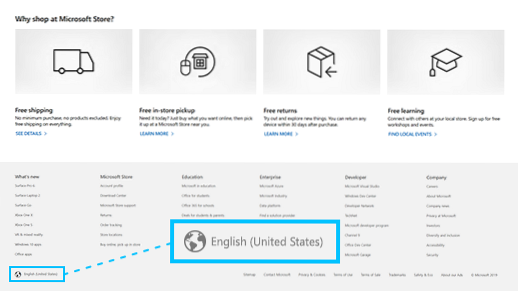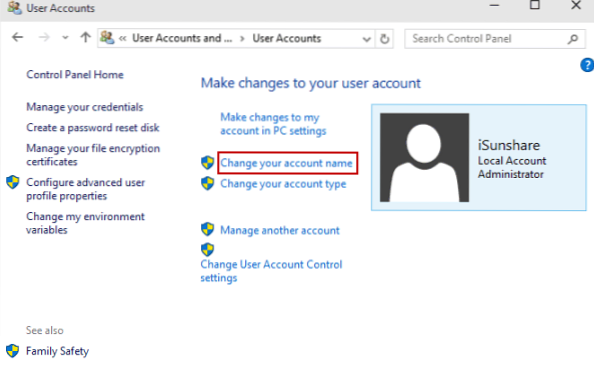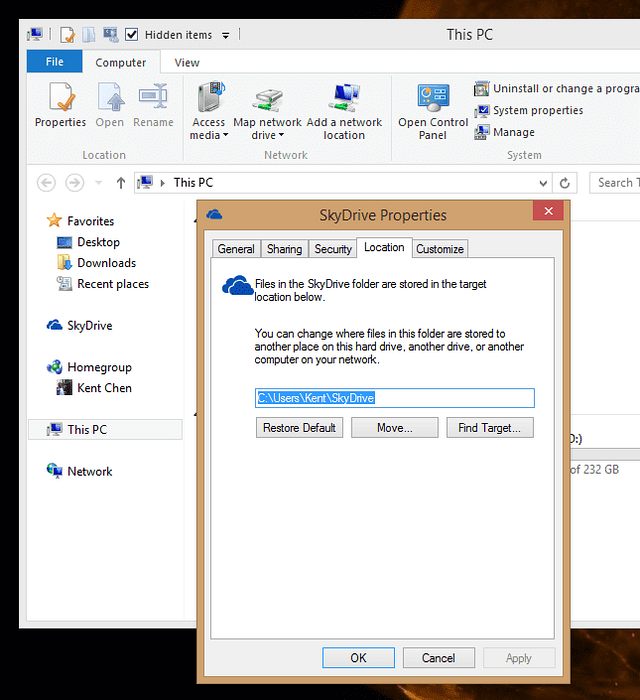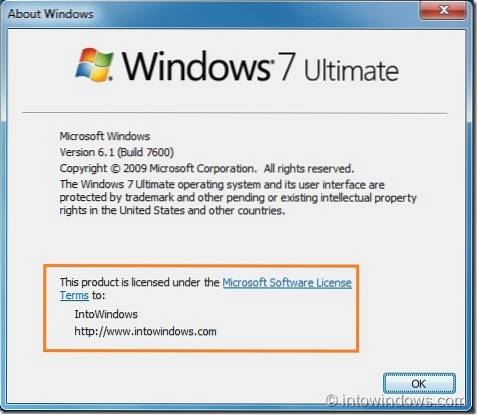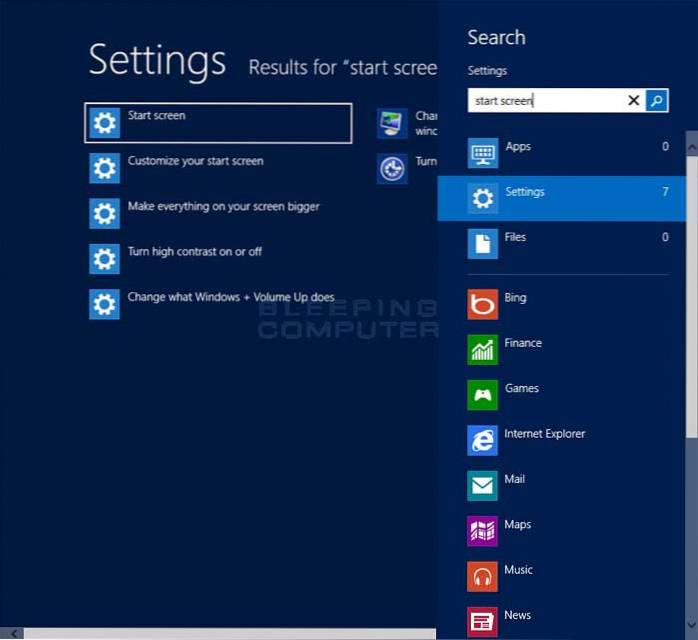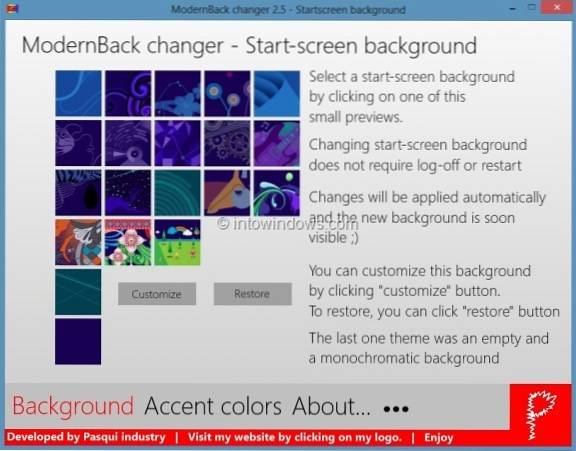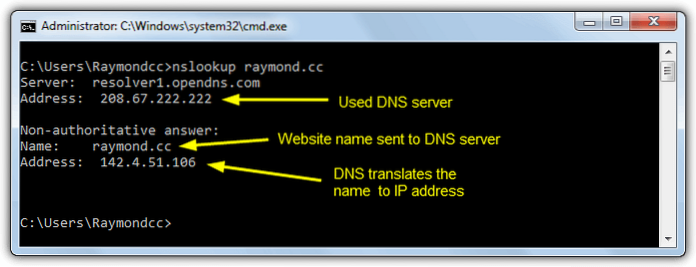Change - page 3
How To Change Command Prompt Background Color In Windows 10
If you'd prefer to change the color without entering commands, just click on the Command Prompt icon in the top left corner of the window and select P...
How To Change Windows Store Country Or Location In Windows 10
Change your region in Windows Select Start > Settings > Time & Language > Region. Under Country or region, select your new region. You ca...
How To Change Windows 10 Account Username
How to change account name using Control Panel on Windows 10 Open Control Panel. Under the User Accounts section, click the Change account type option...
How To Change SkyDrive Folder Location In Windows 8.1
A window with the SkyDrive properties will pop up. Under the Location tab, you'll see the current location of the SkyDrive folder. To change this, cli...
Change Registered Owner And Organization Name In Windows 10
Change Registered Owner and Organization in Windows 10 Press the Win + R keys to open Run, type regedit into Run, and click/tap on OK to open Registry...
How To Change Registered Owner And Organization Name In Windows 7
Change the Name of the Registered Owner Double click on RegisteredOwner and change the key's string value to whatever name you want. Now when you chec...
How To Change Windows 8 Start Screen Background
To change your Start screen background Hover the mouse in the lower-right corner to open the Charms bar, and then select the Settings charm. Selecting...
Change Windows 10 Icons With CustomizerGod
The first thing you'll need to do is look for the icon in the list and then click on it so that it gets selected. Double-click will open up a new deta...
Change File Type Icons In Windows 7 With Types
Right-Click the file type you'd like to change, and then Select Edit Selected File Type. In the Edit window that appears, Click the … button next to D...
Set Custom Picture As Start Screen Background In Windows 8
To change your Start screen background Hover the mouse in the lower-right corner to open the Charms bar, and then select the Settings charm. Selecting...
Replace The Default Windows 7 Icons Using AdSevenIconChanger
How do I change the default icons in Windows 7? How do I fix my desktop icons instead of the same icon windows 7? How do I change the default Windows ...
7 Ways To Quickly Change DNS Servers in Windows
Here's how to do it. Run QuickSetDNS and right click on the DNS service you want to put in the shortcut. ... Right click on the Desktop > New > ...
 Naneedigital
Naneedigital