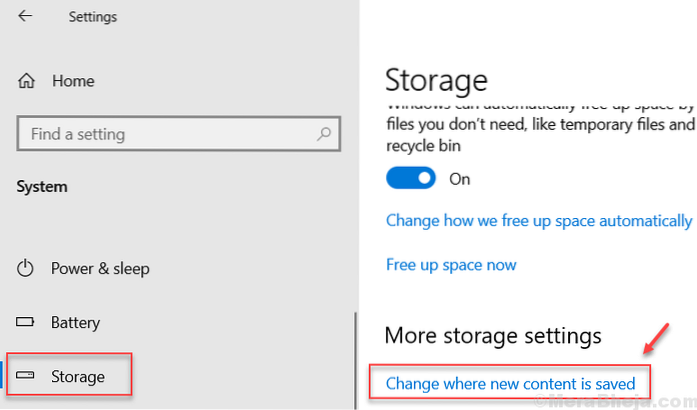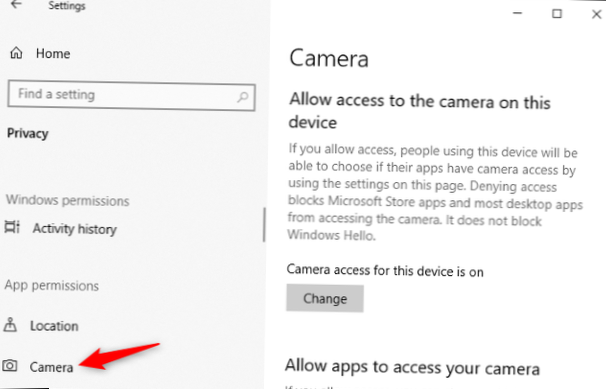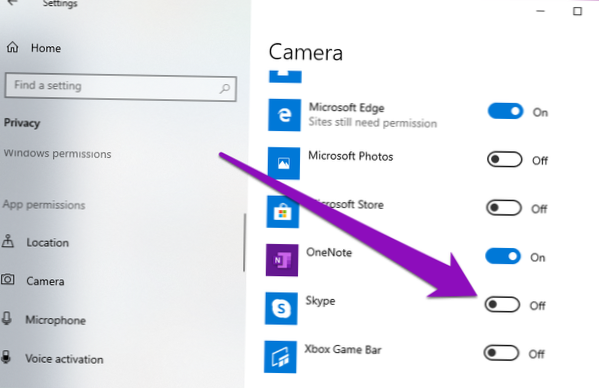Camera - page 3
How to disable inbuilt webcam camera for Windows 10
How to disable your webcam Right-click the Start button. Click Device Manager. Click the dropdown arrow next to Imaging devices. Right-click Integrate...
Fix Camera And Webcam not working In Windows 10
How do I fix my camera and webcam on Windows 10? How do I fix Windows 10 problems with cameras when the Windows camera app failed to launch? Why is my...
Solved - Camera Failed To Start Issue In Android
Go into Settings > Applications Manager and then swipe left for All Apps. Scroll down to the Camera app and tap on it. Now tap on Force Stop, then ...
How To Fix The Webcam Crashing Issue After The Windows 10 Anniversary Update
How to Fix the Webcam Freezing issue on the Windows 10 Permit webcam for video and pictures. Run Windows Store app troubleshooter. Update Webcam drive...
Fix Snapchat Not Opening Camera by giving camera permissions on android
Follow these steps to fix it Go to the Settings. Under Privacy, you'll see an option for 'Camera' and an option for Photos. ' Click on each one and ve...
Fix We can't find your camera in Windows 10 error code 0xA00F4244
How can I fix 0xa00f4244 Camera error in Windows 10? Check drivers. Right-click the Start menu and choose Device Manager. ... Run the Store Apps Troub...
Fix We can't find your camera Error in Windows 10 [Solved]
If you can't find your camera, select the Action menu, then select Scan for hardware changes. Wait for it to scan and reinstall updated drivers, resta...
Fix Camera error “0xA00F424F (0x80131500) in Windows 10
Fix Camera error “0xA00F424F (0x80131500) in Windows 10 Click on start button and then gear shaped icon to open settings. Click on system. click on st...
How To Check Camera Make
How do you check the quality of a camera image? How do I check my camera settings? How can I test my camera performance? How do I test my webcam on Wi...
View Which Apps Have Access To Your Webcam In Windows 10
To find this information, head to Settings > Privacy > Camera. Scroll down to the list of applications here—you'll see two lists one for Microso...
Microsoft Teams Camera Not Working, Doesn't Get Detected (FIXED)
How do I fix Microsoft teams not detecting my camera? Why is my Microsoft Teams camera not working? Why is my webcam not being detected? How do I fix ...
How to Fix Skype Camera Not Working in Windows 10
Skype for Windows 10 (version 15) - Go to Start, then select the Settings gear > Privacy > then select either Microphone or Camera. Under both, ...
 Naneedigital
Naneedigital
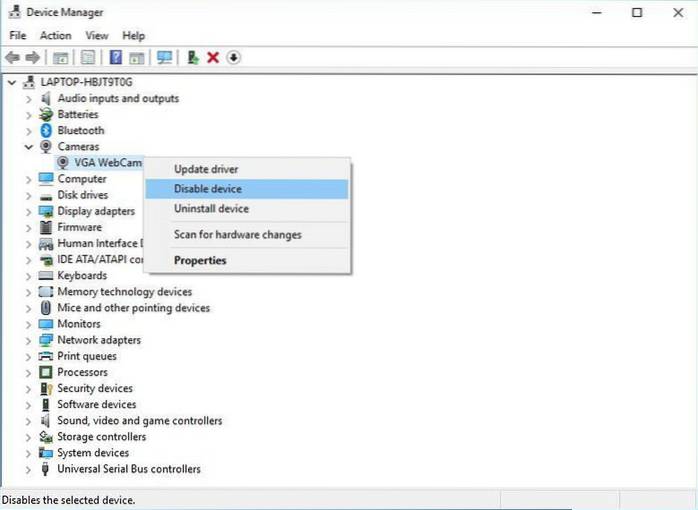
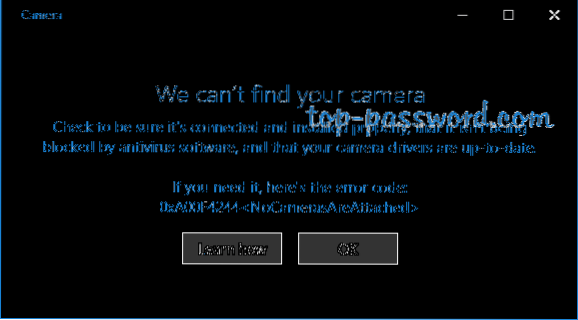

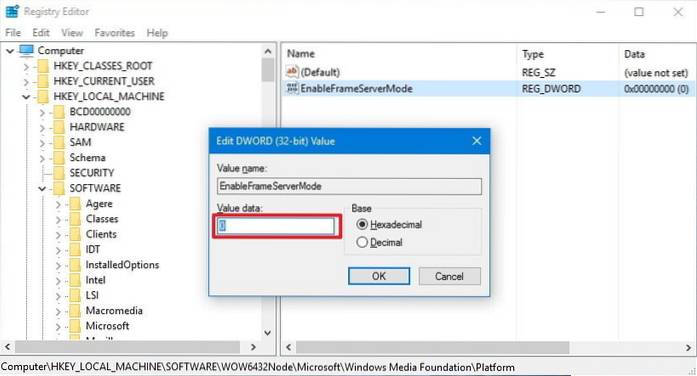
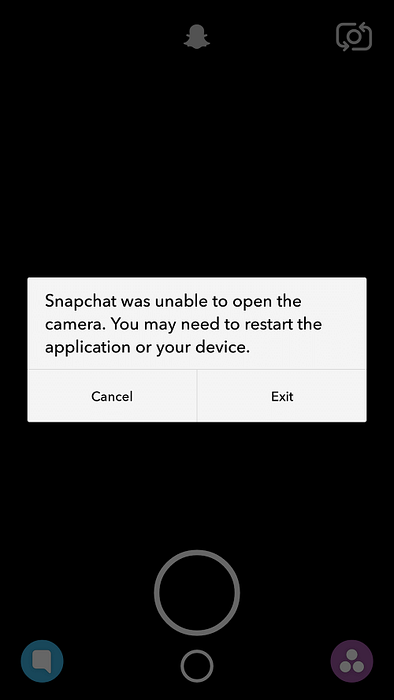
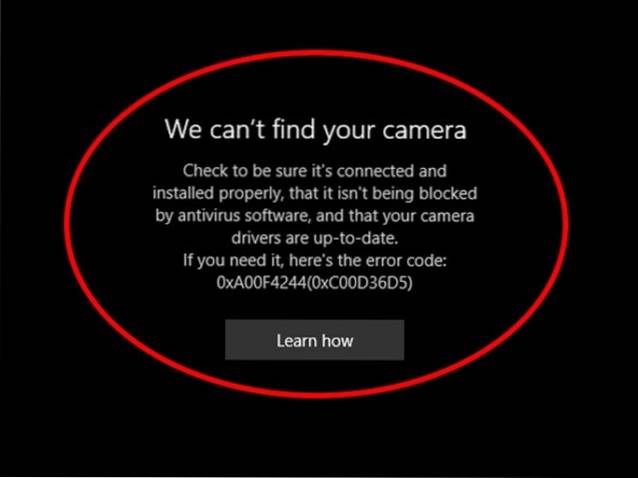
![Fix We can't find your camera Error in Windows 10 [Solved]](https://naneedigital.com/storage/img/images_1/fix_we_cant_find_your_camera_error_in_windows_10_solved.png)