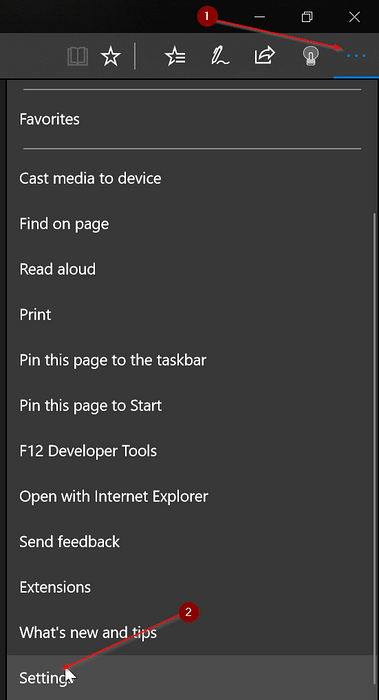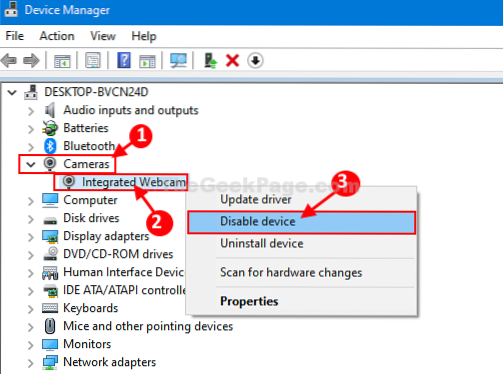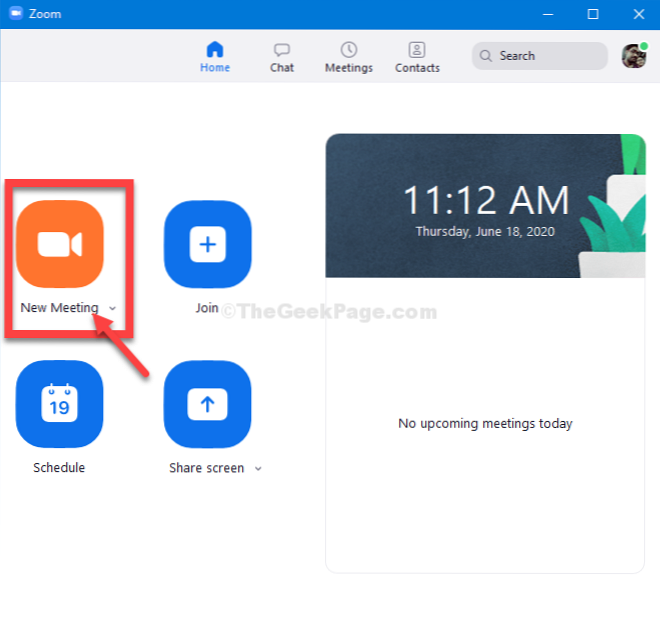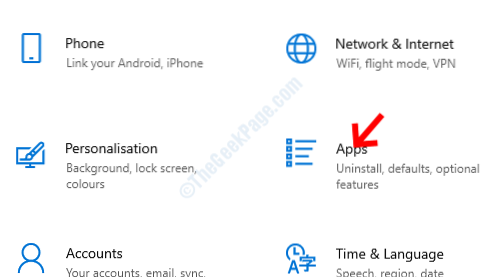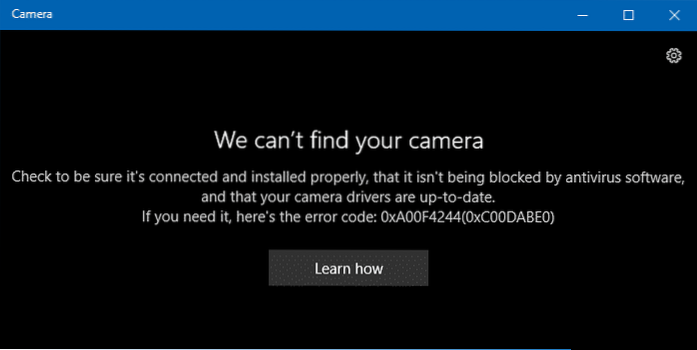Camera
How To Reset And Reinstall The Camera App In Windows 10
Open the Settings app. Navigate to Apps > Apps & features. Look for the Camera app entry and click on the same to select it. You should now see...
Find Out Websites Using Camera, Microphone And Location In Edge Browser
Does the browser have permission to access your camera and microphone? Where is site permissions in edge? Can a website access my microphone? How do I...
Fix- Windows Hello couldn't turn camera 'ON' problem in Windows 10
If you're getting an error message such as Couldn't turn on the camera., then please make sure that in Privacy Settings you have turned on that apps c...
Fix- Zoom camera is not working in Windows 10
Troubleshooting tips for Windows Make sure that all other programs that utilize the camera are not using the camera or are closed. ... Restart your co...
Fix camera missing in device manager on Windows 10
Why is camera not showing in Device Manager? How do I reinstall my camera on Windows 10? How do I reinstall my webcam driver Windows 10? Why can't My ...
Inbuilt Camera Error Code 0xA00F4243(0xC00D3704) Fix
In most cases, the appearance of the error indicates that there is an interruption between two programs using the built-in camera on the device with W...
How To Fix Hardware Access Error in Google Chrome
How can I fix Hardware access error in Chrome? Consider using a different browser. Turn access for camera and microphone. Enable camera and microphone...
Your webcam is currently being used by another application Error in Windows 10
Users often get an error message that their camera is being used by another application. ... When getting this error too, you may need to update your ...
How To Fix Camera error code 0xa00f4292 in Windows 10
Fix it now! Go to the Windows Start menu. Type “device manager” in the search section. Locate your camera driver in the Device Manager window. You can...
Webcam keeps freezing frequently in Windows 10 Fix
Webcam freezes windows 10. First of all, Disable any security software (antivirus) if installed. Perform Windows 10 Clean boot and turn on the camera,...
Error “Cannot find your camera” 0xC00DABE0 or 0xA00F4244 in Windows 10
If your webcam or Camera app in Windows 10 won't open and you get an error message saying that we can't find or can't start your camera (including err...
Control which apps can access your webcam in Windows 10
How to control which Microsoft Store apps can use the camera Go to Start > Settings > Privacy > Camera. Choose your preferred setting for All...
 Naneedigital
Naneedigital