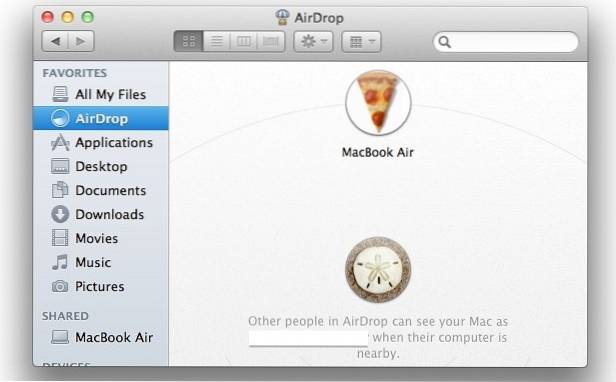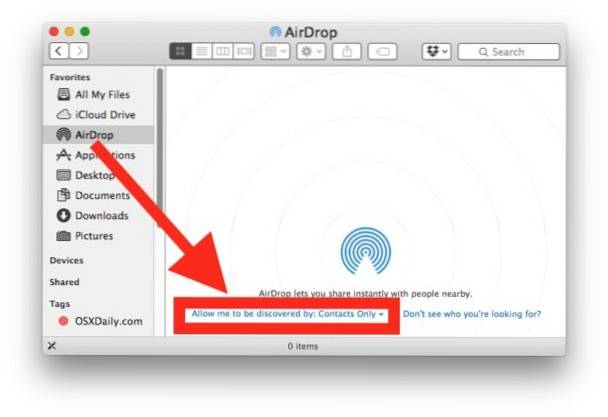Airdrop
How to Use AirDrop Over Ethernet and Unsupported Macs
Enable AirDrop over Ethernet and on older machines 1) Launch Terminal from /Applications/Utilities or via Spotlight. 4) Close the Terminal. If on a co...
How to Fix AirDrop Problems on Mac
If the aforementioned troubleshooting tips didn't fix your AirDrop woes, try these Sign out of iCloud on your devices and then sign back in. Restart y...
How to Use AirDrop to Share Files on Mac and iOS
Turn on AirDrop On a Mac Click the desktop to switch to the Finder, then choose Go > AirDrop (from the Go menu at the top of the screen). An AirDro...
How to use Airdrop on macOS
How to turn on AirDrop discovery on a Mac and share files from a Finder window Open Finder. Choose Go > AirDrop from the menu bar at the top of you...
 Naneedigital
Naneedigital