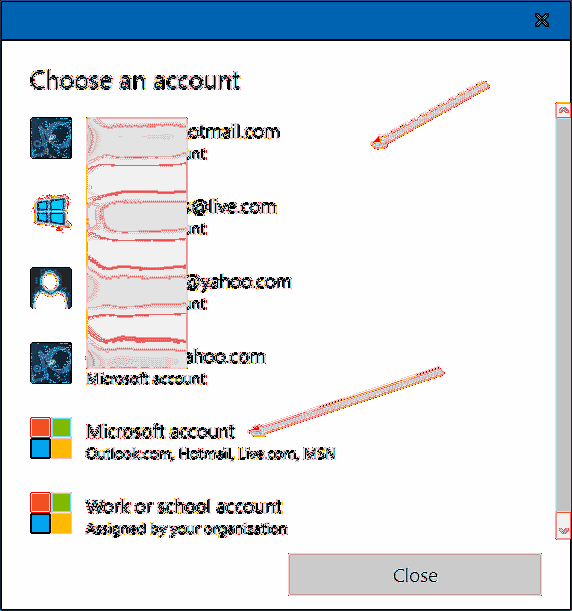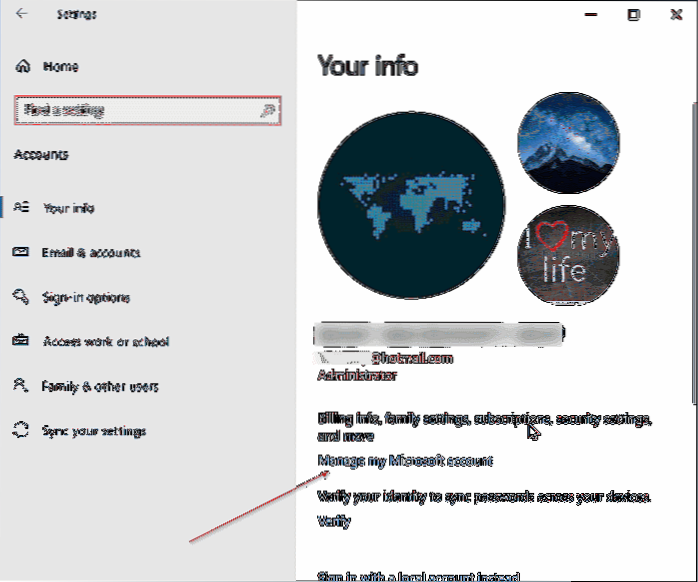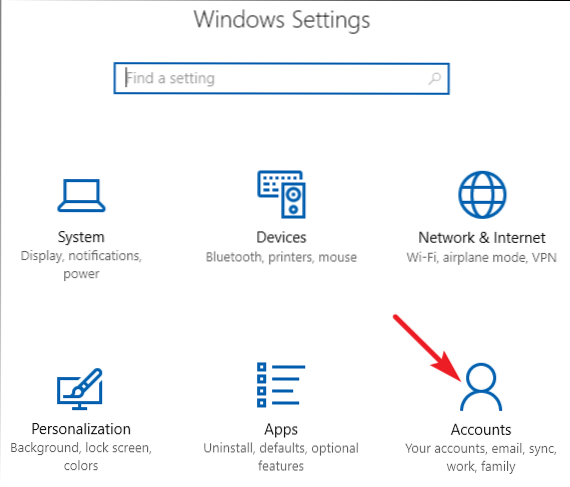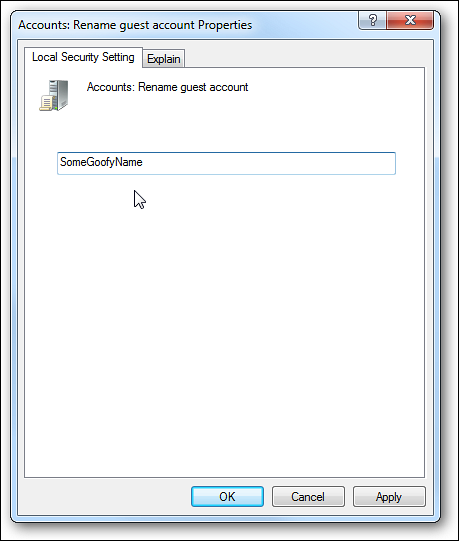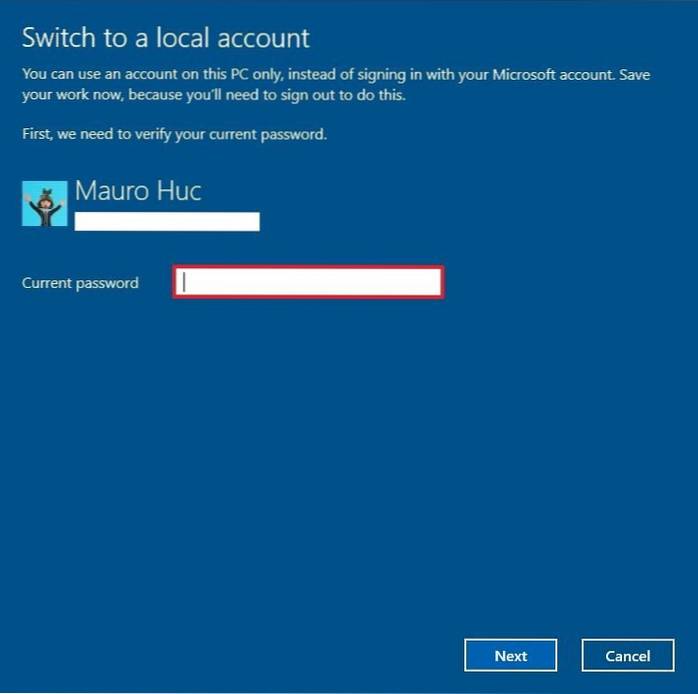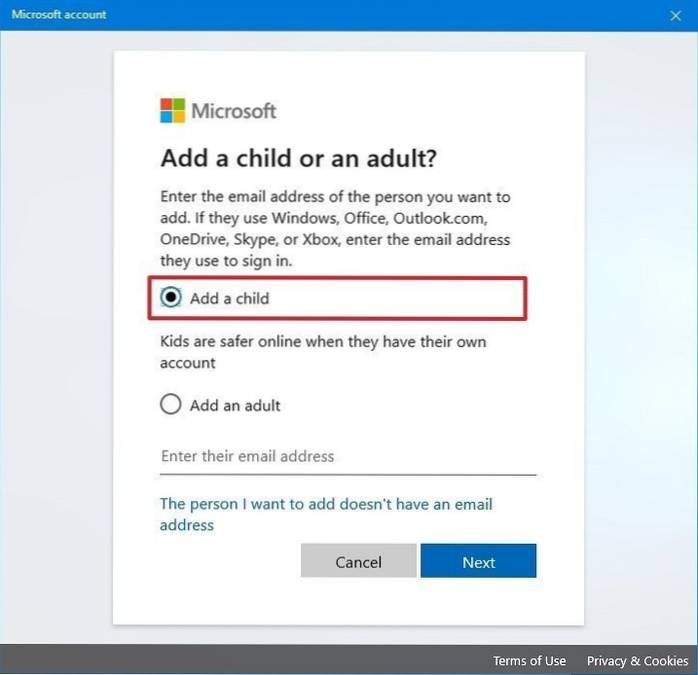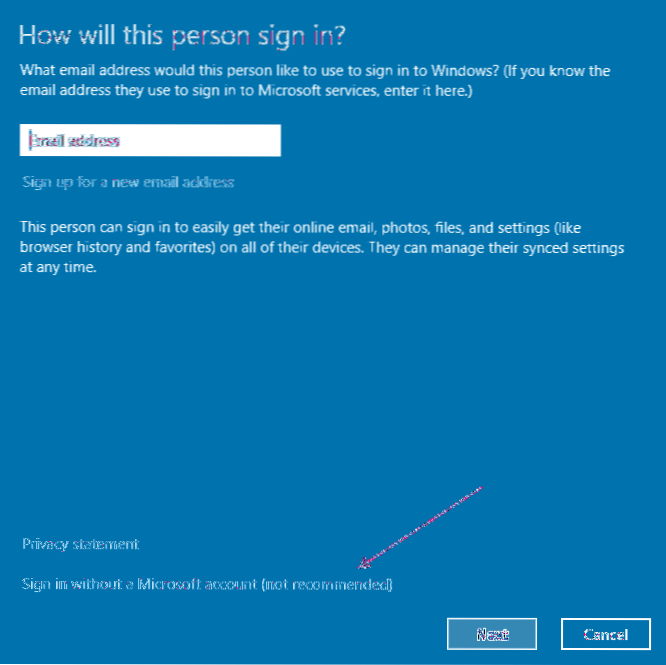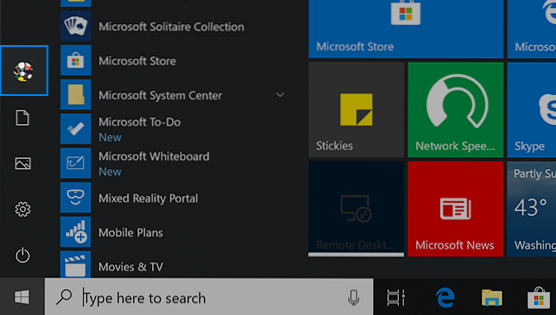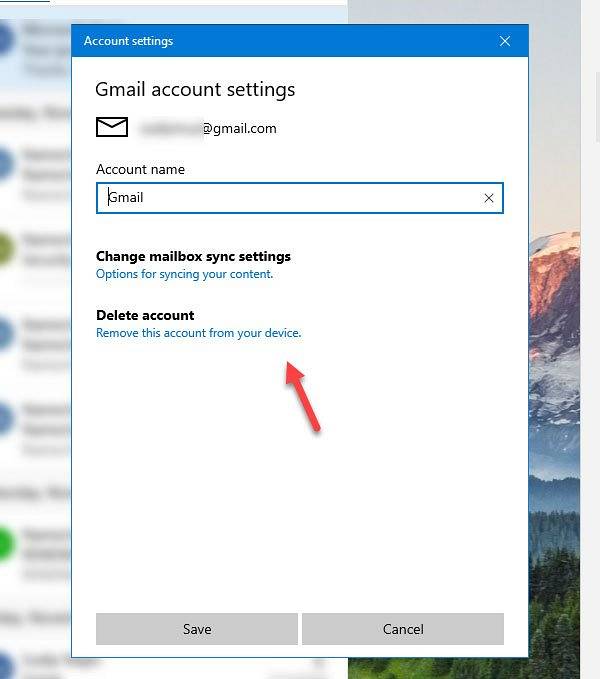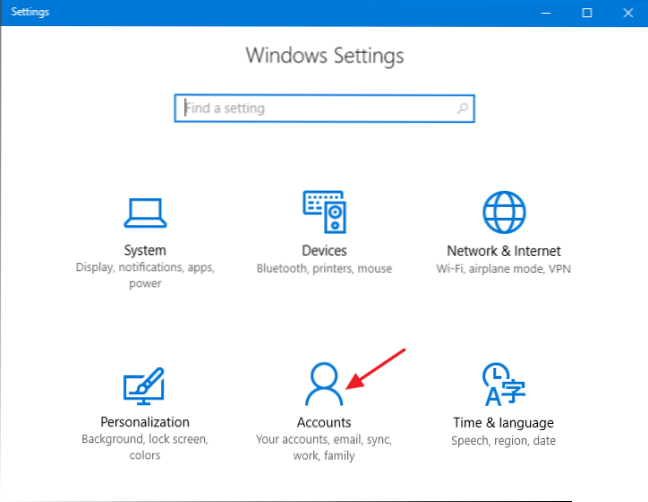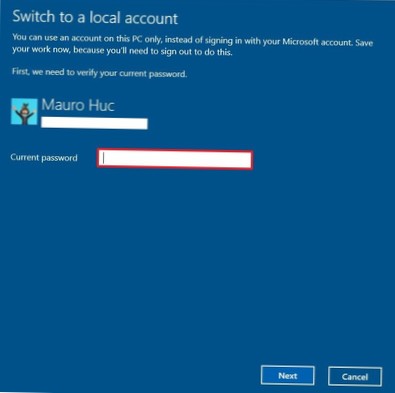Account - page 3
Use A Different Email Account To Sign In To Windows 10 Store
How to sign in to the Windows 10 Store using a different account Open the Store. Click the user icon next to the search box in the top-right. Click th...
How To Rename Microsoft Or Local Account In Windows 10
How to change account name using Control Panel on Windows 10 Open Control Panel. Under the User Accounts section, click the Change account type option...
How To Create A Local User Account In Windows 10
Create a local user or administrator account in Windows 10 Select Start > Settings > Accounts and then select Family & other users. ... Sele...
How To Upgrade Your SkyDrive Account From 7 GB To 25 GB For Free
But if you're an existing SkyDrive account holder who doesn't have that much uploaded already, you should log into your account at skydrive.live.com, ...
How To Rename Guest Account In Windows 7
Change Guest Account Name In the Administrative Tools window click on Local Security Policy. Under Local Security Policy go to Security Settings \ Loc...
How to switch to a local account in windows 10 instead of microsoft live account
Switch your Windows 10 device to a local account Save all your work. In Start , select Settings > Accounts > Your info. Select Sign in with a lo...
How to create and manage child account in windows 10
To create and properly set up a child account on Windows 10, use these steps Open Settings. Click on Accounts. Click on Family & other users. Unde...
How to create a local Windows 10 account Without email
Create a Local Windows 10 Account On the Settings dialog box, click Family & other users in the left pane. ... Do not enter an email or phone numb...
How to use Windows 10 store with another account?
How to sign in to the Windows 10 Store using a different account Open the Store. Click the user icon next to the search box in the top-right. Click th...
How To Delete your email Account From Windows 10 Mail App
How to remove emails and accounts using Settings Open Settings. Click on Accounts. Click on Email & accounts. Select the account that you're plann...
How To Hide Your Personal Info From The Windows 10 Login Screen
On the main Settings screen, click “Accounts.” On the Accounts screen, click “Sign-in options” on the left-hand side. On the right-hand side, scroll d...
Switch From A Microsoft Account To A Local Account In Windows 10
To switch to a local account from a Microsoft account on Windows 10, use these steps Open Settings. Click on Accounts. Click on Your info. Click the S...
 Naneedigital
Naneedigital