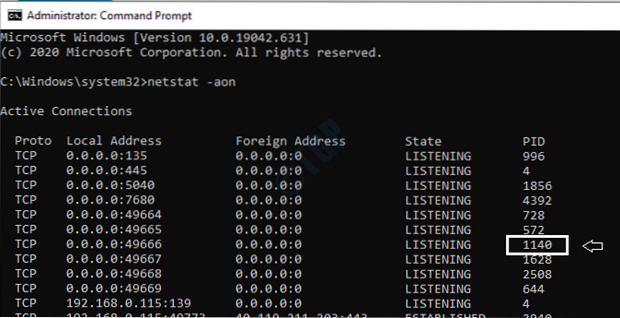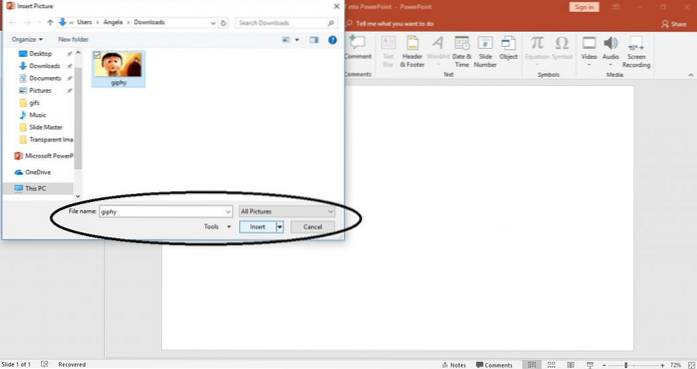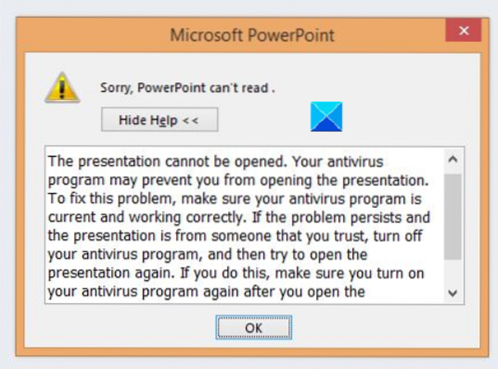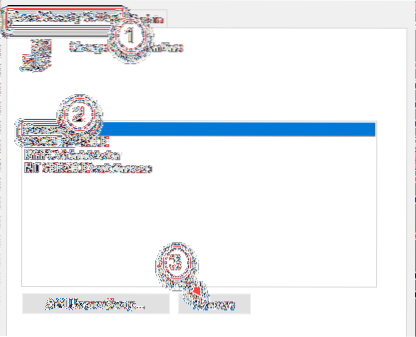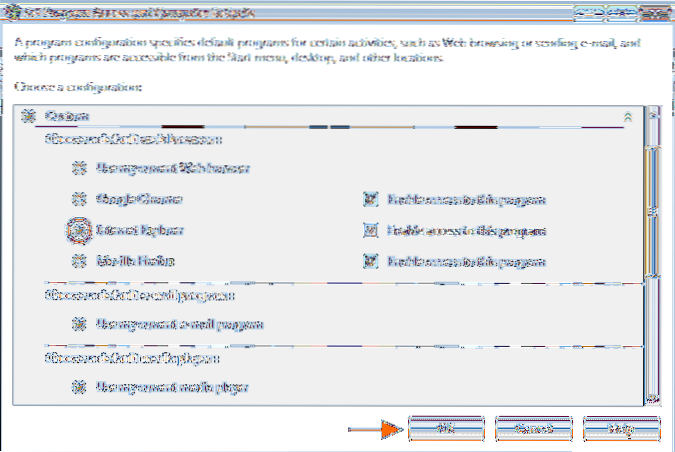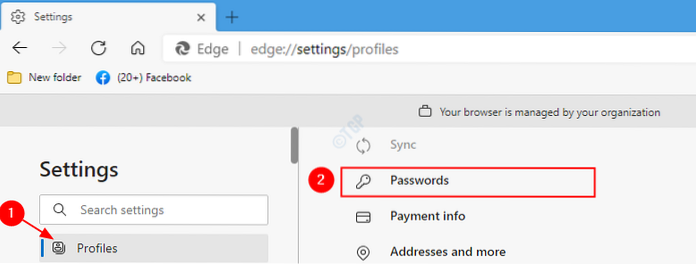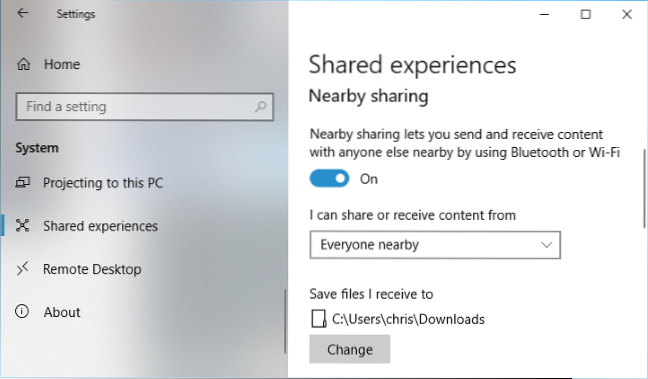Ms. Johnny Upton, articles - page 13
Search for a process which is active / listening / running on a port in Windows 10
How do you check what process is running on a port? How do you check if an application is listening on a port? How do you check which service is runni...
Drag and Drop Not Working in Windows 10 PC Fix
When drag and drop doesn't work, left click a file in Windows Explorer or File Explorer, and keep the left click mouse button pressed. While the left ...
How to Change the Default “New folder” Name for newly created folder
Double-click the newly created “RenameNameTemplate” entry to open it. In the Value Data box that appears on your screen, type the name that you want t...
How to use Animated GIF in Microsoft PowerPoint
Select the slide that you want to add the animated GIF to. On Home tab of the ribbon, under Insert, click Picture > Picture from File. Navigate to ...
Bluetooth Mouse keeps disconnecting randomly in Windows 10
You need to make sure that your Bluetooth radio is not being turned off by the operating system's power management feature. Here is how it can be done...
How To Fix “Sorry, PowerPoint can't read” in Windows 10
You may see an error message flashing on your computer screen with the following description – Sorry, PowerPoint can't read. ... Sorry, PowerPoint can...
How to Setup Speech Recognition in Windows 10
How to configure Speech Recognition on Windows 10 Open Control Panel. Click on Ease of Access. Click on Speech Recognition. Click the Start Speech Rec...
How to block or allow users from altering Time settings in Windows 10
To Prevent Users or Groups from Changing the Time Zone Windows 10, Press Win + R keys together on your keyboard and type secpol.msc. Press Enter. Loca...
Operation has been cancelled due to restrictions in effect MS Office Error Fix
Fixing Group Policy Open Local Group Policy Editor by clicking Start and typing gpedit. msc. Expand User Configuration. Expand Administrative Template...
How To Change or Update the Password that is Saved in the Microsoft Edge Browser
Edit your saved passwords Open Microsoft Edge and click the three dots in the top right corner. Click on Settings. Scroll down and click on View advan...
How to Enable Nearby Sharing in Windows 10 PC
To enable and configure Nearby Sharing from the Settings app, head to Settings > System > Shared Experiences and turn on the “Nearby Sharing” to...
0x8019019a Error Code while setting up Yahoo mail in Windows 10 Fix
Solution 2 Re-add the Yahoo Account to the Mail App Launch the Mail app and click on Accounts (in the left pane of the window, just under New Mail). ....
 Naneedigital
Naneedigital