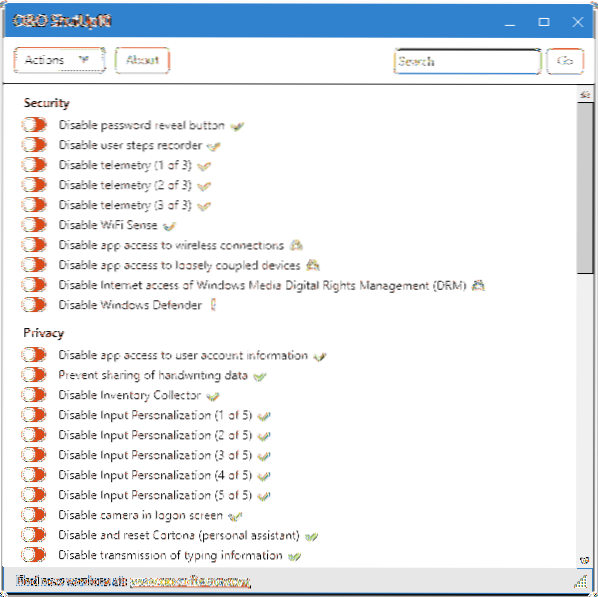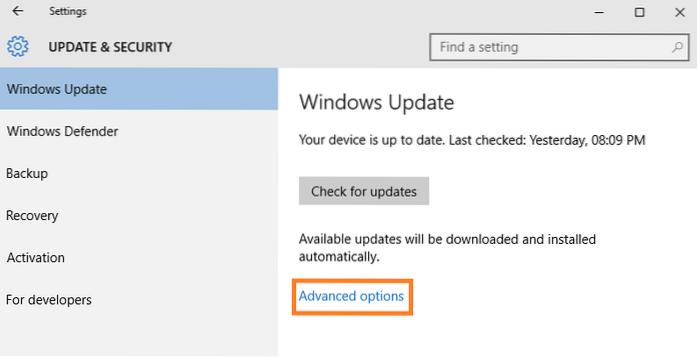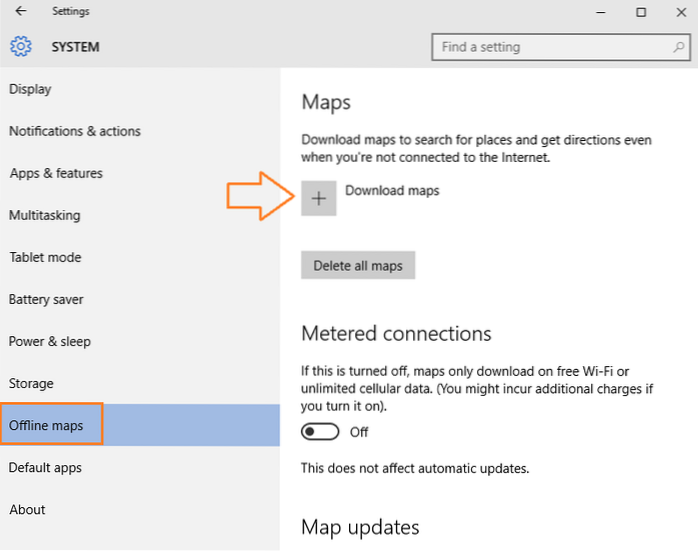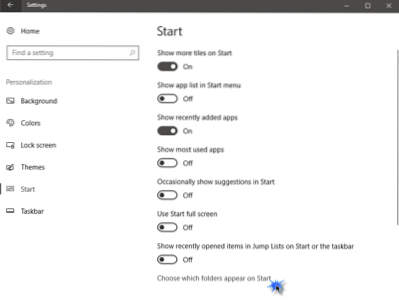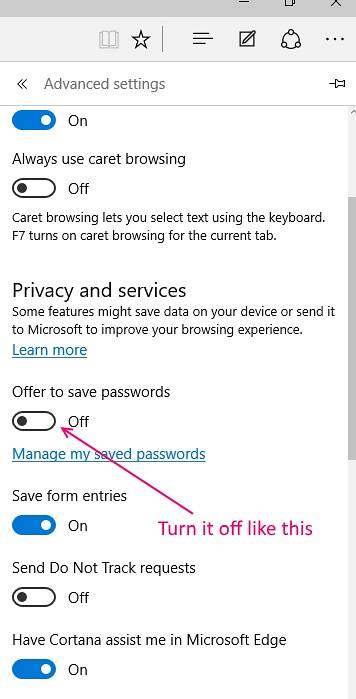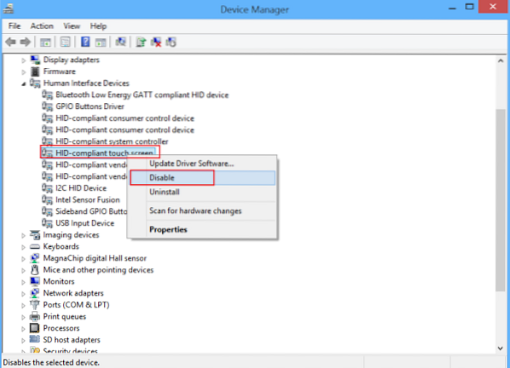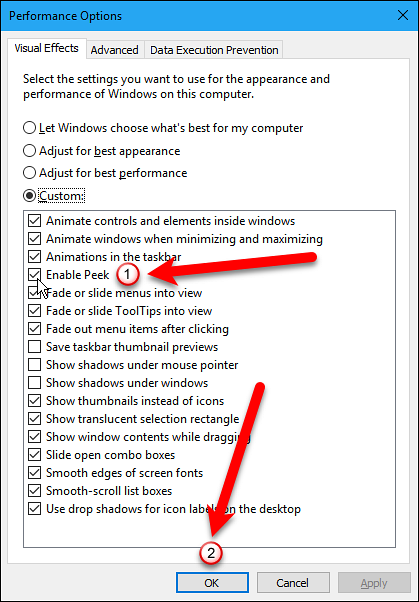Derek McDermott, articles - page 57
How to Stop Windows 10 to spy on You
From the Windows 10 Start menu, select Settings (the settings cog icon), Privacy, Speech, inking, & typing. If the option reads Get to know me, th...
How to Hide Recycle Bin in windows 10
Show or hide the Recycle Bin Select the Start button, then select Settings . Select Personalization > Themes > Desktop icon settings. Select the...
Windows 10 High CPU and Disk usage problem Fix
Fix High CPU and Disk usage problem of Windows 10 Method 1 Edit Registry to disable RuntimeBroker. Method 2 Disable Superfetch. Method 3 Disable Clear...
Shuffle windows 10 Desktop wallpaper every few minutes
How do I change my desktop background every minute? Why does my desktop background keeps changing? How do I cycle through my desktop background? How d...
10 Things you must disable in windows 10
What should I disable in Windows 10? What background processes can I disable in Windows 10? What cool things can Windows 10 do? Is it OK to disable al...
How to send files from PC to Phone via Bluetooth in windows 10
Send files over Bluetooth Make sure the other device you want to share with is paired with your PC, turned on, and ready to receive files. ... On your...
How to Download and use offline maps in windows 10
How to Use Offline Maps in Windows 10 Select Settings from the Start menu. Click System. Select Offline maps. Click the + button next to Download maps...
How to Choose which folder appear on Start menu in Windows 10
How to change which folders appear in the Windows 10 Start Menu Click on the Start Menu and open up Settings. Then click on Personalization. In the le...
Disable Would you like to save Your Password Message from edge
To stop Microsoft Edge from asking to save your passwords Open Microsoft Edge, then tap and choose Settings. Tap Privacy, then turn off “Offer to save...
How to Completely disable the touch screen in Windows 10 Tablets
Enable and disable your touchscreen in Windows 10 In the search box on the taskbar, type Device Manager, then select Device Manager. Select the arrow ...
How to adjust screen brightness in windows 10
Select action center on the right side of the taskbar, and then move the Brightness slider to adjust the brightness. (If the slider isn't there, see t...
How to Enable / Disable Desktop Peek In Windows 10
To Turn On or Off Peek in Settings app Open Settings, and click/tap on the Personalization icon. Click/tap on Taskbar on the left side, and turn on or...
 Naneedigital
Naneedigital