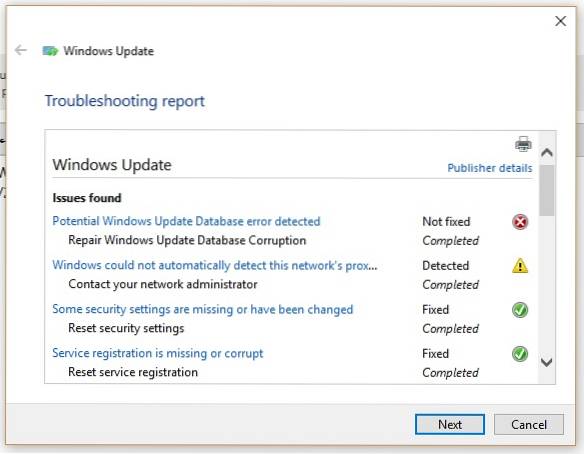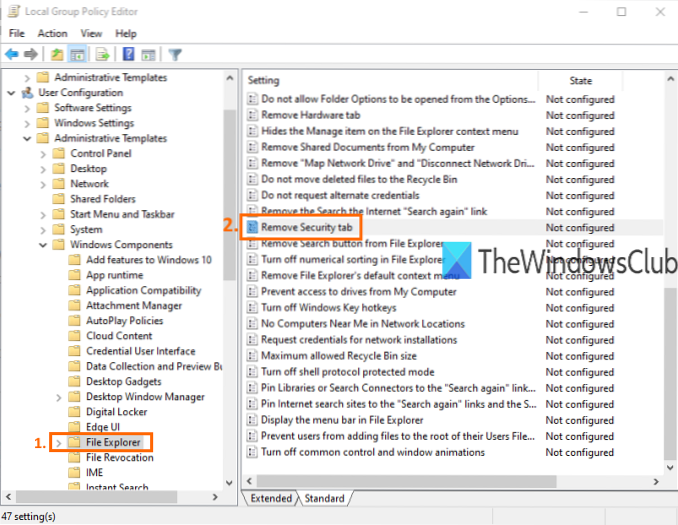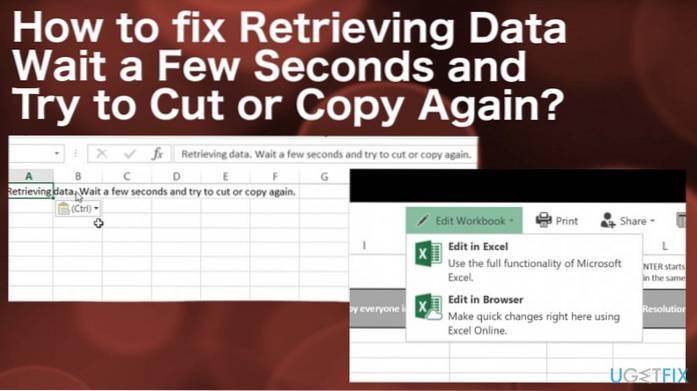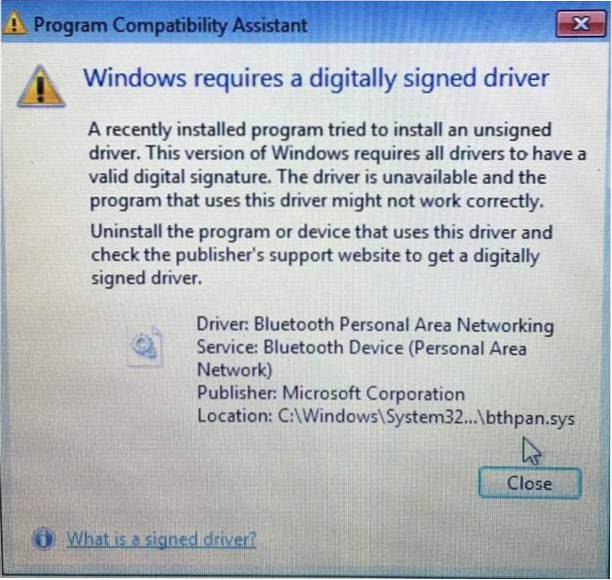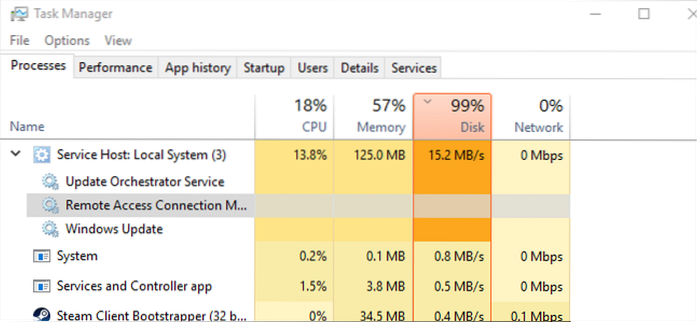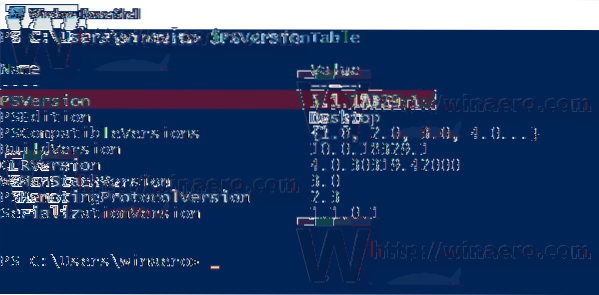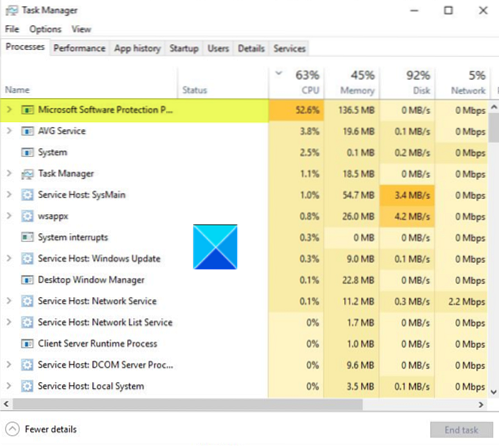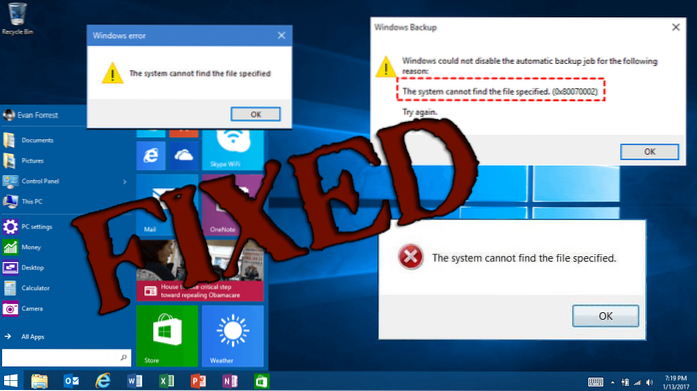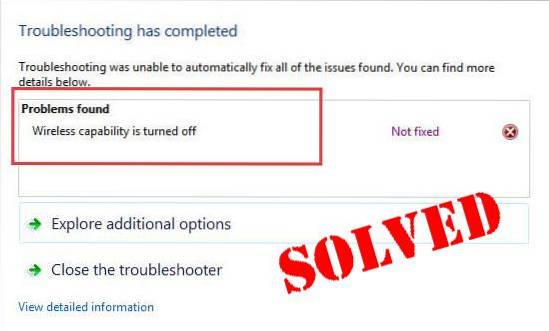Clark Hoppe, articles - page 9
Windows Update Error “Potential Windows Update Database Error Detected” Fixed
To fix Potential Windows Update Database error detected, you might need to run the DISM tool and System File Checker, reset Windows Update components,...
How to fix error 0x80071771 in Windows 10 PC
How do I fix the error 0x80071771 in Windows 10? Obtain full file permissions. To obtain full file permission, press the Windows key + E keyboard shor...
How to Remove Security Tab from File Explorer in Windows 10
1) Simply type Win+R on your keyboard and type then type gpedit. msc. 2) After this When the Local Group Policy Editor opens, navigate to User Configu...
Retrieving Data, Wait a Few Seconds error in Microsoft Excel Online Fix
In the Excel Web App (or Sheets), go to File > Save as (Download As) > Microsoft Excel. Once the file has been downloaded, open it with the desk...
Your PC can't project to another screen Fix
How can I fix Your PC can't project to another screen error? Reinstall your video drivers. As the message states, you are dealing with an incompatibil...
Windows requires a digitally signed driver Fix in Windows 10 PC
How can I fix Windows requires a digitally signed driver error? Install the required drivers automatically. Disable driver signing. Put Windows in tes...
Service Host Local System Network Restricted Causing High CPU Usage Fix
What can I do if Service Host is causing high CPU usage? Disable Superfetch service. Run SFC and DISM scan. Run Windows Update troubleshooter. End unn...
How to Know which PowerShell Version you have on Windows 10
To find the PowerShell version in Windows, Open PowerShell. ... Type or copy-paste the following command Get-Host | Select-Object Version . In the out...
How to Fix MPSigStub High CPU Usage in Windows 10
How to fix MPSigStub high CPU usage? Wait for Windows update to finish. If Windows is installing or downloading updates, make sure to finish the proce...
The System Cannot find the File Specified Error Fix
Use SFC to fix system cannot finds the file specified error. In Command Prompt, type the following command “sfc /scannow”. Now press Enter. After scan...
Wireless Capability Turned Off Error in Windows 10 Fix
Fix 1 Make sure your wireless option is turned on If you cannot find such an key, or you're using a desktop, enable the wireless function in the netwo...
This computer doesn't meet the minimum requirements problem in Intel HD grapics
How do I fix this computer does not meet the minimum requirement error Intel? Does not meet minimum requirements Intel HD graphics? Why can't I instal...
 Naneedigital
Naneedigital