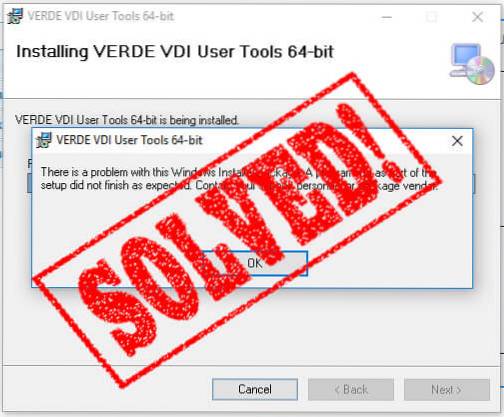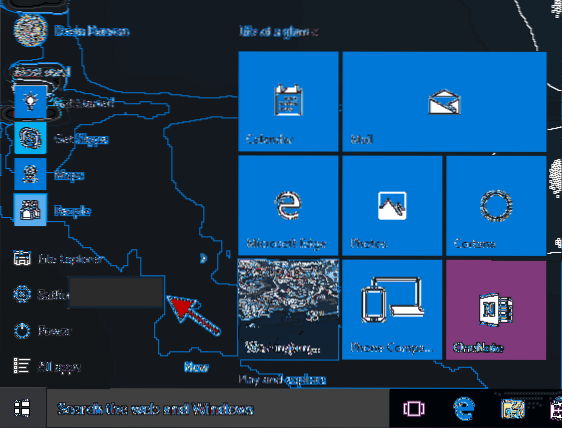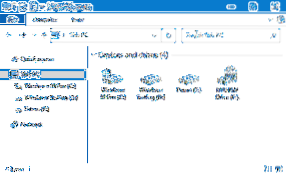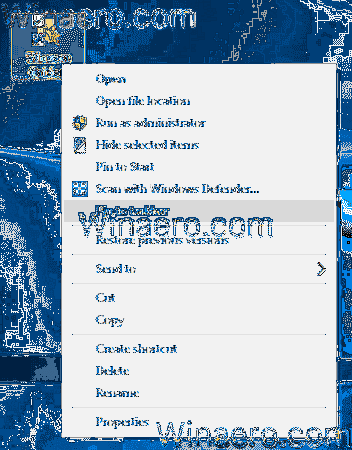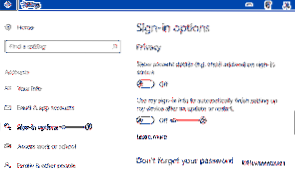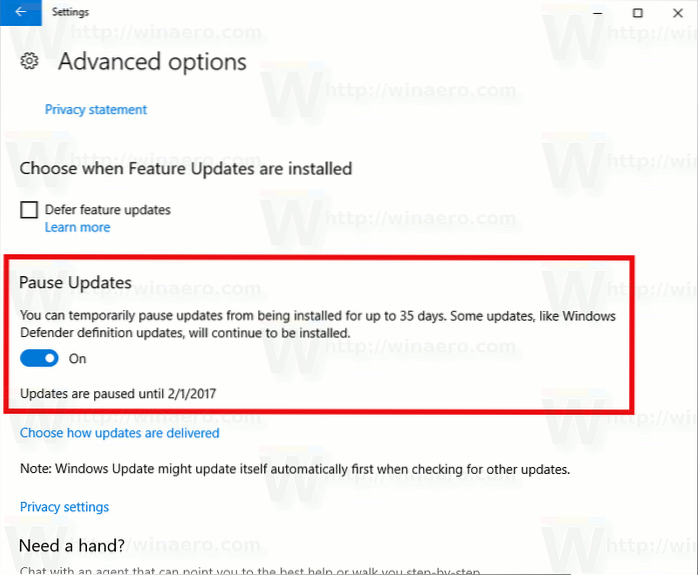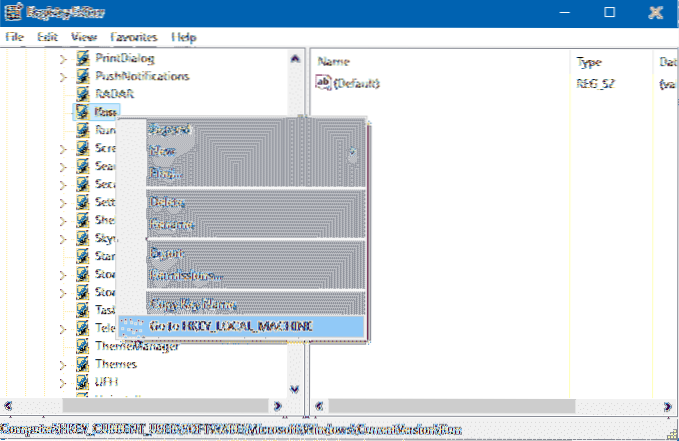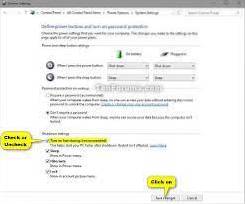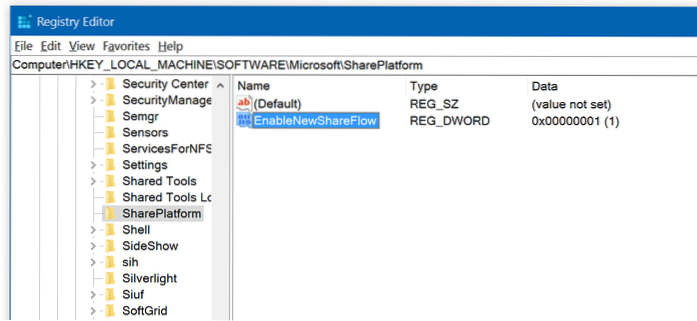Clark Hoppe, articles - page 14
There is a problem with this Windows installer package Fix
Fixed “There is a problem with this Windows installer package” Method 1 Make sure you have administrative permissions. Method 2 Use the Program Instal...
Shut down, restart options are missing from Start menu Fix
Method 2 Run SFC/Scannow to Restore Missing Power Options Step 1 Press “Windows” and “X” keys, choose “Command Prompt (Admin)” to run. Step 2 Type “sf...
How to restore the old search box in File Explorer
To Restore Classic Search in File Explorer in Windows 10 version 1909, Download the mach2 tool from its official GitHub page. ... Extract the ZIP arch...
Pin Any File or Folder to the Taskbar in Windows 10
To pin any folder to the taskbar in Windows 10, do the following. Right click the empty space on your Desktop. Select New - Shortcut in the context me...
Stop Auto Reopen of Programs after Restart in Windows 10
Stop Auto Reopen of Programs after Restart Open Settings → Accounts → Sign-in options → Scroll down to Privacy. Turn off the option Use my sign in inf...
Customize and Backup Quick Access Toolbar Settings in File Explorer
How do I customize the file explorer Quick Access toolbar in Windows 10? Can you customize the Quick Access Toolbar? How do I edit quick access in Fil...
How to Restart Explorer Cleanly Using Shortcut or Command-line
Hold the SHIFT key down and right-click an empty area on the desktop. You'll see the Restart Explorer command. Want to make own “Exit Explorer” tool t...
Pause Windows Updates in Windows 10 Creators Update
To pause updates, head to Settings > Update & Security > Windows Update > Advanced Options. Scroll down and turn on the “Pause Updates” o...
Increase Lock Screen Display Off Timeout in Windows 10
In the Edit Plan Settings window, click the “Change advanced power settings” link. In the Power Options dialog, expand the “Display” item and you'll s...
Switch between HKCU and HKLM quickly in Registry Editor
If HKEY_CURRENT_USER and HKEY_LOCAL_MACHINE have identical registry subkeys, you can switch between the two branches quickly by right-clicking on a ke...
How to Disable Hibernation Without Disabling Fast Startup
How do I turn off fastboot? Should I disable fast startup? Is fast startup bad for SSD? Should I enable fast boot in BIOS? What does disabling fast st...
New Share UI in Windows 10 - How to Enable it?
Here's how to enable the new Share UI in Windows 10 (Insiders only) Open Run (Win + R) Type in “regedit” and hit enter to open the registry editor. In...
 Naneedigital
Naneedigital