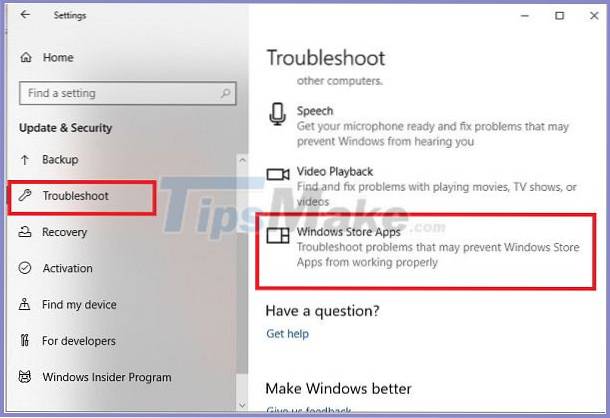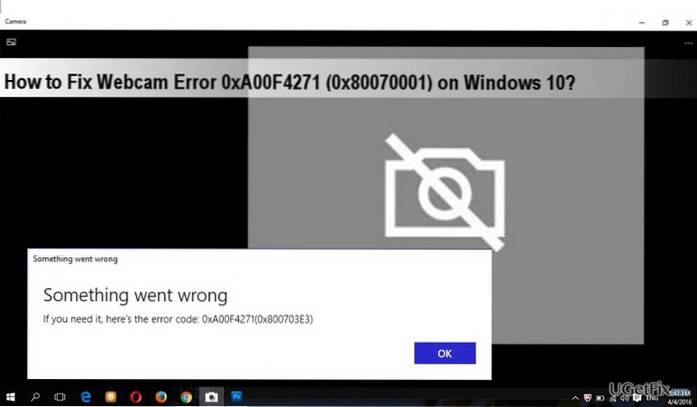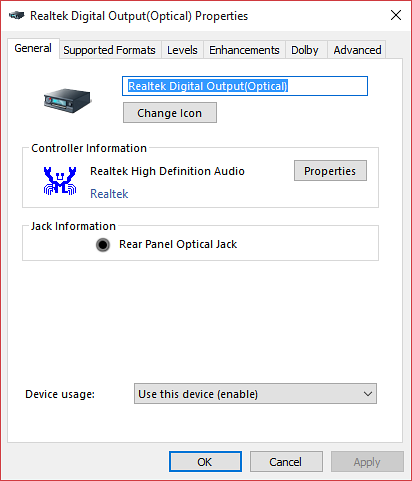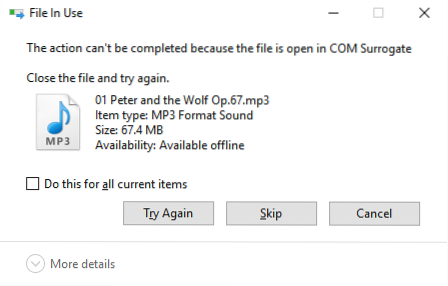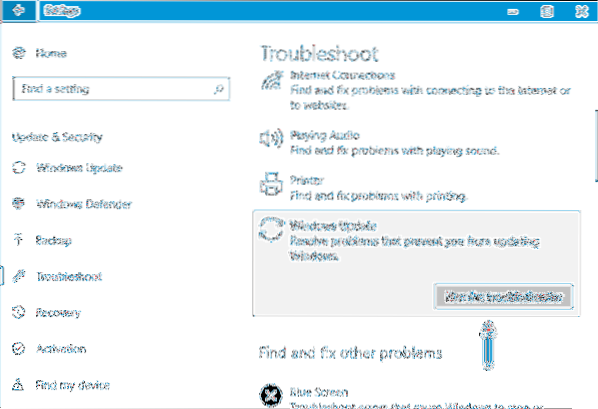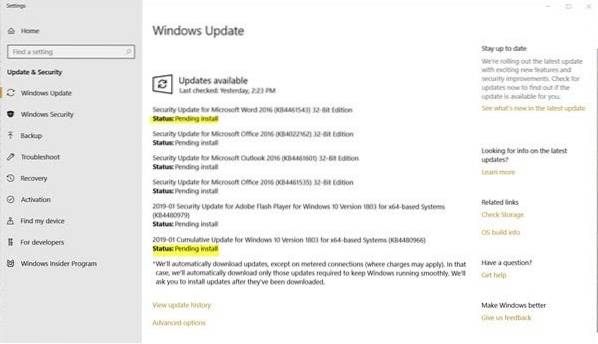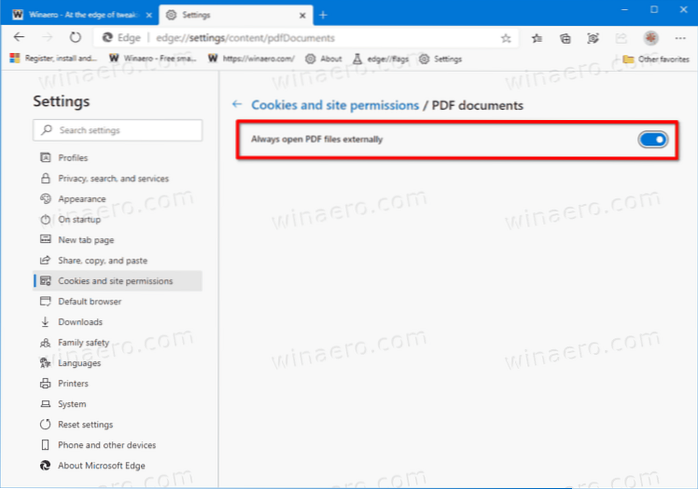Archie Medhurst, articles - page 10
No scanners were detected in Windows 10 Fix
[How to Fix] Windows 10 Fax and Scan No Scanners Were Detected Method 1 Check the Setup Routine of the Scanner Carefully. Method 2 Run Hardware and De...
Microsoft Store App Update Error Code 0x80070141 Fix
If you want to fix the Microsoft Store app update error 0x80070141, follow the below suggestion Run the Windows Store Apps Troubleshooter. Temporarily...
Paste Special Option Missing / Not Working in MS Office Fix
Resolution Go to File > Options > Advanced. Under Cut, copy and paste, ensure Show Paste Options button when content is pasted is checked. How d...
Webcam Error Code 0xA00F4271(0x80070001) in Windows 10 Fix
How to Fix Webcam Error Code 0xA00F4271 (0x80070001) on Windows? Fixing Webcam Error Code 0xA00F4271 (0x80070001) on Windows 10. Fix 1. Reset your web...
How To Fix Google Meet 'Camera is Off' Error
More options Check that your computer's camera is connected, turned on, and pointing towards you unobstructed. Check if your camera functions in other...
5.1 Channel Surround Sound not Working Fix in Windows 10
Go to the Playback tab, select your 5.1 surround speakers and click on Properties. Next, go to the Advanced tab and use the drop-down menu below Defau...
File is open in COM Surrogate error in Windows 10 Fix
To do that, follow these instructions Press Ctrl + Shift + Esc to start Task Manager. When Task Manager starts, find the COM Surrogate process and rig...
We couldn't connect to the update service in Windows 10 Fix
How can I fix the Windows update service connectivity error? Verify your Internet connection. ... Make sure you have enough disk space. ... Run the Wi...
Access Denied do not have Sufficient Privileges Invoke Utility in Elevated Mode Fix
How do you fix Access Denied as you do not have sufficient privileges? How do you fix Access Denied as you do not have sufficient privileges or the di...
Pending Install status in Windows 10 Fix
How do I fix a Windows 10 pending install error? Press the Windows logo key + R on your keyboard, type services. ... Right-click Windows Update and se...
File Explorer is opening too slow in Windows 10
If File Explorer is slow on your PC, you might be able to fix it by changing the File Explorer options. To do that, simply open File Explorer Options ...
How to Make Microsoft Edge download the PDF files instead of opening them
Make Edge Download PDF Files Online Then from the list on the right scroll down and click on PDF documents. Now on the next screen toggle on the “Alwa...
 Naneedigital
Naneedigital