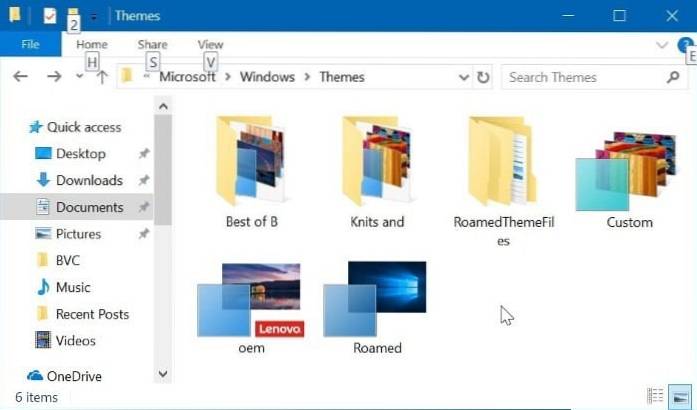%localappdata%\Microsoft\Windows\Themes Press the Enter key to open the Themes folder. Step 2: The Themes folder contains all installed themes. You can double-click on a theme's folder to see the desktop theme file as well as the Desktop Background folder which includes all the wallpapers of that theme.
 Naneedigital
Naneedigital