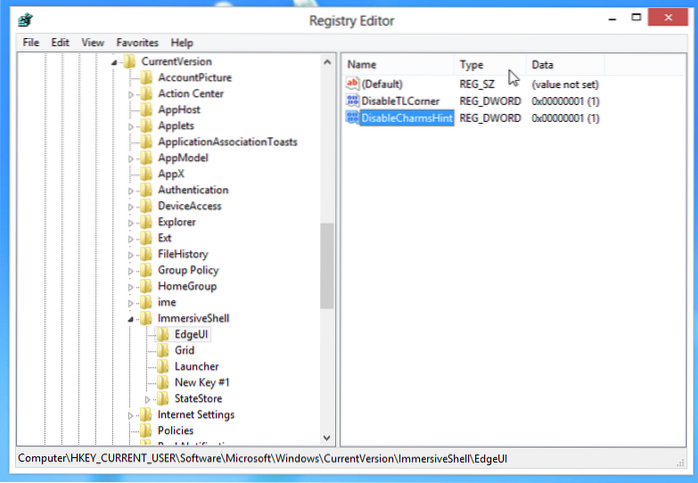Disable the bottom right corner charms bar in Windows Server 2012 R2
- Adding the following registry keys at: HKEY_CURRENT_USER\Software\Microsoft\Windows\CurrentVersion\ImmersiveShell\EdgeUi. ...
- Changing the "Corner Navigation" properties in the "Navigation" tab of "Taskbar and Navigation properties" to disable:
 Naneedigital
Naneedigital