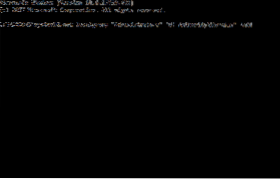SOLVED: Windows management files moved or missing
- Check that the Windows Management Instrumentation Service is Running.
- Restart Windows Management Instrumentation Service.
- Reregister the WMI Components.
- Rebuild the WMI Repository.
- Add Service to the Administrators Group.
 Naneedigital
Naneedigital