To make your window borders as small as possible, double-click BorderWidth and set it to 0, and then double-click PaddedBoderWidth and set it to 0. Sign out and sign back in to activate your new window border width. To use the default window border width again, set BorderWidth to -15 and PaddedBorderWidth to -60.
 Naneedigital
Naneedigital
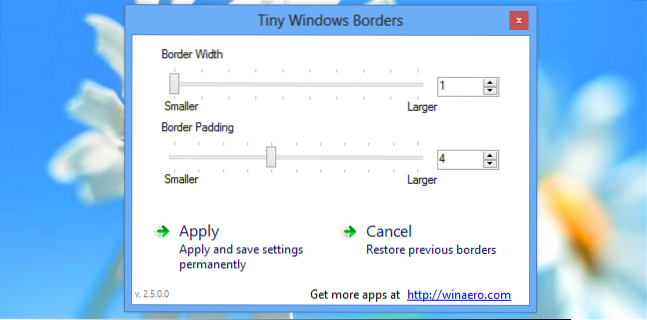
![Delete Key Not Working On MacBook [Windows On Mac]](https://naneedigital.com/storage/img/images_1/delete_key_not_working_on_macbook_windows_on_mac.png)

