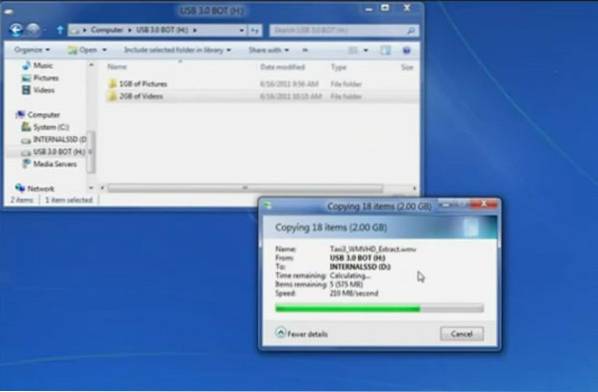Today on the Building Windows 8 blog, Microsoft promised that USB 3.0 support will be a part of its coming operating system. ... That in mind, Microsoft is ensuring that Windows 8 can handle all possible USB 3.0 scenarios: “Each and every USB device, low, full, high, and SuperSpeed, has to work in Windows 8.”
 Naneedigital
Naneedigital