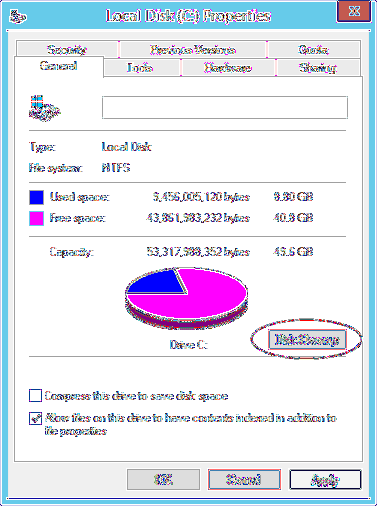Run Disk Cleanup in Windows 8 or 8.1 To open Disk Cleanup on a Windows 8 or Windows 8.1 system, follow these instructions: Click Settings > Click Control Panel > Administrative Tools. Click Disk Cleanup. At the Drives list, select which drive you want to run Disk Cleanup on.
 Naneedigital
Naneedigital