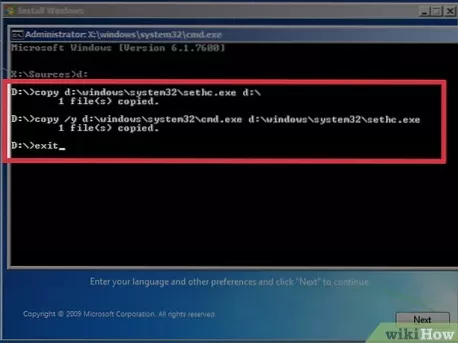How to reset Windows 7 Administrator Password
- Boot the OS into recovery mode.
- Choose the startup repair option.
- Make a backup of Utilman and save it with a new name. ...
- Make a copy of command prompt and rename it as Utilman.
- In the next boot, click the Ease of Access icon, the command prompt is launched.
- Use the net user command to reset the administrator password.
- How do I log into administrator if I forgot my password?
- How do I change the administrator password on Windows 7?
- What is the default admin password for Windows 7?
- How can I remove administrator password from startup?
- What is administrator password?
- How do I factory reset my computer Windows 7 without a password?
- How do you reset a locked Windows 7?
- How do I unlock a user account in Windows 7?
- How do I login as the administrator on Windows 7?
- How do I know my Windows 7 password?
- What is Windows default administrator password?
- How can I delete administrator account without password?
- How do I disable UAC without administrator password?
- How do I fix continue to admin password?
How do I log into administrator if I forgot my password?
One of the simplest ways to reset your admin password is by using the command prompt.
...
Use the command prompt
- Open the command prompt with admin access,
- Type net user. This will list all the accounts associated with the device including the admin account.
- To replace the password, type net user account_name new_password.
How do I change the administrator password on Windows 7?
Change Administrator password on a Windows 7 computer
- First, click on the start menu and type " change password ". ...
- The Control Panel will open, and have automatically the "Make changes to your user account" page loaded on screen - directly click on "Manage another account" visible further down.
What is the default admin password for Windows 7?
Windows 7 operating system has an in-built admin account where there is no password. That account is there since the Windows installation process, and by default it was disabled.
How can I remove administrator password from startup?
- Press Windows key + R to launch Run, type lusrmgr. msc and click OK.
- When the Local Users and Groups snap-in opens, click Users from the left pane, then right-click the Administrator in the center pane. ...
- Now click Proceed in the following window.
- Leave the New password and Confirm password boxes empty and click OK.
What is administrator password?
An administrator (admin) password is the password to any Windows account that has administrator level access. ... The steps involved in finding your admin password is essentially the same in each version of Windows.
How do I factory reset my computer Windows 7 without a password?
Way 2. Directly Factory Reset Windows 7 Laptop without Admin Password
- Reboot your laptop or PC. ...
- Select the Repair your Computer option and press Enter. ...
- The System Recovery Options window will popup, click System Restore, it will check the data in your Restore Partition and factory reset laptop without password.
How do you reset a locked Windows 7?
Part 1: How to Reset a Locked Computer on Windows 7
- Switch on the computer and before Windows can load, press the F8 key. ...
- Enter the following line: cd restore and press Enter.
- Type command line rstrui.exe and press the enter key.
- In the opened System Restore window, click Next to continue.
How do I unlock a user account in Windows 7?
Windows 7: Account Lockout - Unlock a Locked Out User Account
- Open the Local Users and Groups manager.
- In the left pane, select Users. ( ...
- In the right pane under the Name column, double click on the locked out user account. ( ...
- Uncheck the Account is locked out box, and click on OK. (
How do I login as the administrator on Windows 7?
msc in start menu and run it as administrator. From this Local Security Policies, expand the security options under the Local Policies. Find "Account: Administrator account status" from the right pane. Open the "Account: Administrator account status" and choose Enabled to enable it.
How do I know my Windows 7 password?
Where are passwords stored in Windows 7?
- Go to the Start menu.
- Click on the Control Panel.
- Go to User Accounts.
- Click on Manage your network passwords on the left.
- You should find your credentials here!
What is Windows default administrator password?
Actually, there is no default administrative password for Windows 10. You may forgot what password you set when you set up your Windows. You can take your most frequently used password as your windows default admin password. If you forgot your default admin password, here are 5 methods for you.
How can I delete administrator account without password?
4. When Windows 10 boots to login screen, click the ease of access icon to run Command Prompt without login. 5. Type the command "net user username /delete" and press Enter to delete administrator account without password login or admin rights.
How do I disable UAC without administrator password?
When you see a pop-up window like below, you can turn off User Account Control easily by following steps:
- Right-click Start button at left lower corner of PC, select Control Panel.
- Click User Accounts and family Safety.
- Click User Accounts.
- Click Change User Account Control settings.
How do I fix continue to admin password?
Windows 10 and Windows 8. x
- Press Win-r . In the dialog box, type compmgmt. msc , and then press Enter .
- Expand Local Users and Groups and select the Users folder.
- Right-click the Administrator account and select Password.
- Follow the on-screen instructions to complete the task.
 Naneedigital
Naneedigital