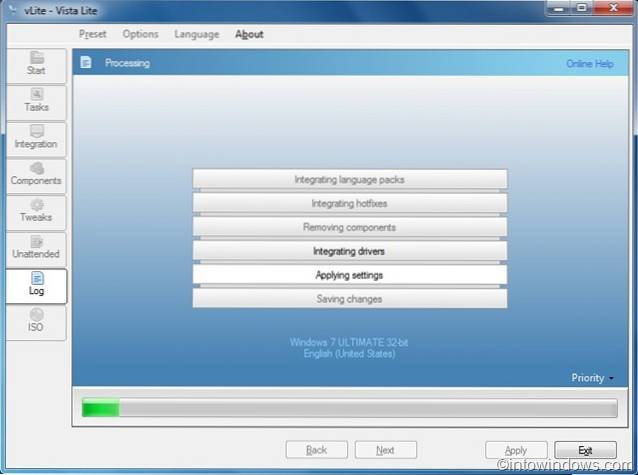How To Integrate Drivers Into Windows 7 Installation Disc
- Requirements:
- # Windows 7 Installation DVD/ISO.
- # vLite software.
- Copy all the contents of your Windows 7 installation disc to a new folder in any drive. ...
- Run vLite software. ...
- Click Next to continue. ...
- Again, click the Next button to proceed to the next screen. ...
- Click Apply button to see three apply methods:
 Naneedigital
Naneedigital