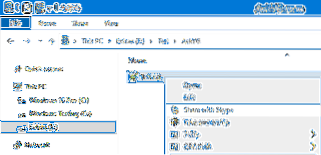On Windows 10, the context menu has a particular option that allows you to share File Explorer files via Skype. All you need to do is right-click on the item you want to share and select Share with Skype. If you rarely use this option, you can quickly remove it from the context menu.
 Naneedigital
Naneedigital