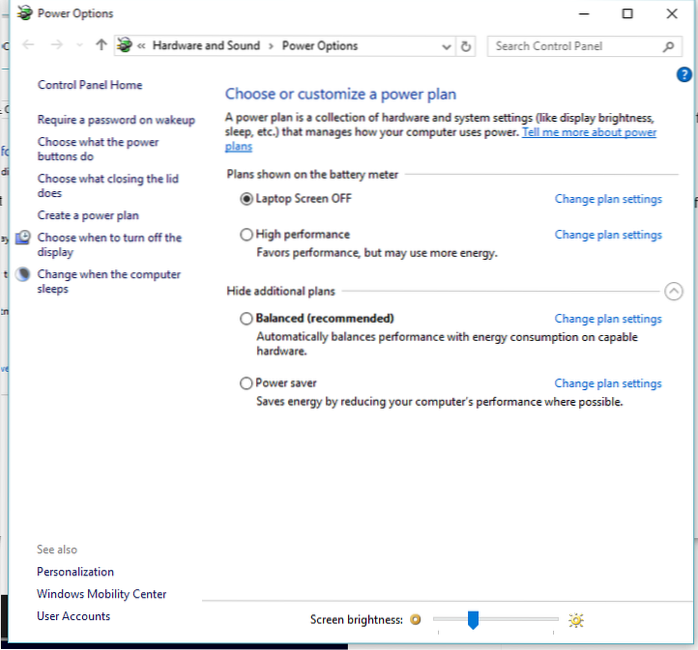Click the Start Menu and type: cmd and hit Enter.
- In the Command Prompt type the following command: ...
- It will show you the three power plans with their GUID numbers. ...
- Now, right click on desktop and go to New >> Shortcut.
- In the location field, type: powercfg.exe /setactiveGUIDNumber and click Next.
 Naneedigital
Naneedigital