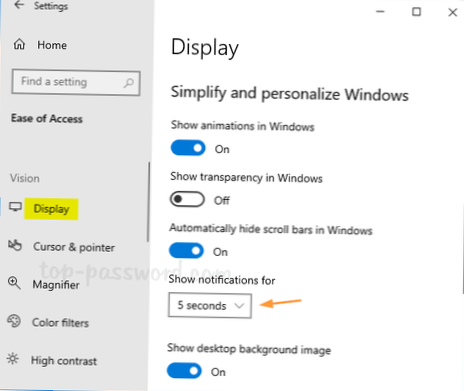How do I force Windows 10 notification duration to be less than 5 seconds? If you go into settings > Ease of Access in Windows 10, you can adjust the duration of time for which notifications appear in the bottom left hand corner of your screen. The minimum duration there is 5 seconds.
 Naneedigital
Naneedigital