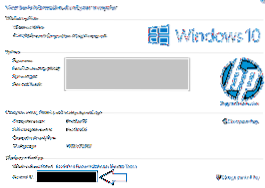Find Windows 10 Product Key on a New Computer
- Press Windows key + X.
- Click Command Prompt (Admin)
- At the command prompt, type: wmic path SoftwareLicensingService get OA3xOriginalProductKey. This will reveal the product key. Volume License Product Key Activation.
 Naneedigital
Naneedigital