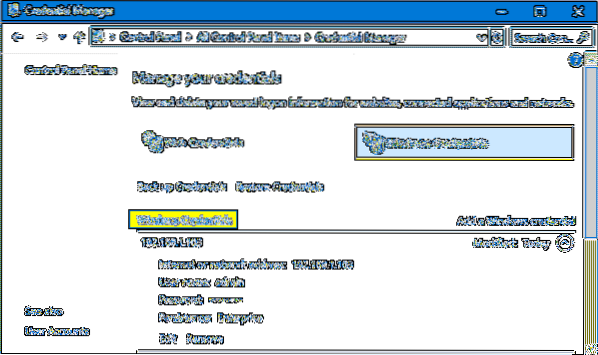To delete individual passwords:
- Open the Tools menu.
- Select Internet Options.
- Click Content.
- Under AutoComplete, click Settings.
- Click on Manage Passwords.
- Click on the Web Credentials Manager.
- Click on the drop down arrow by the web site you want to remove the password.
- Click on Remove.
 Naneedigital
Naneedigital