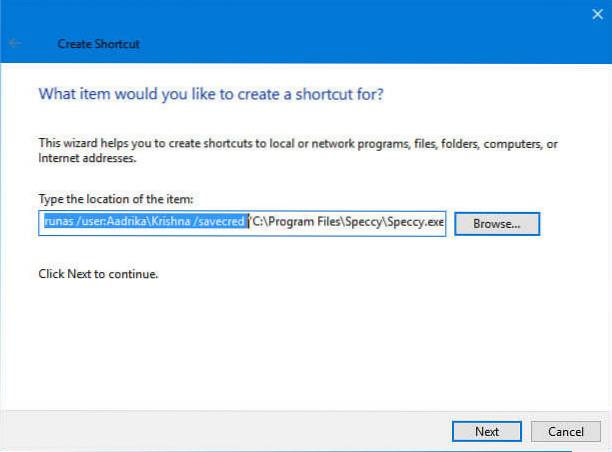NOTE: This will allow you to always have the program run as an administrator when you open it.
- Right click on the shortcut of the program, then click on Properties.
- Click on the Shortcut tab for a program shortcut, then cllick on the Advanced button. ( ...
- To Always Run this Program as an Administrator.
 Naneedigital
Naneedigital