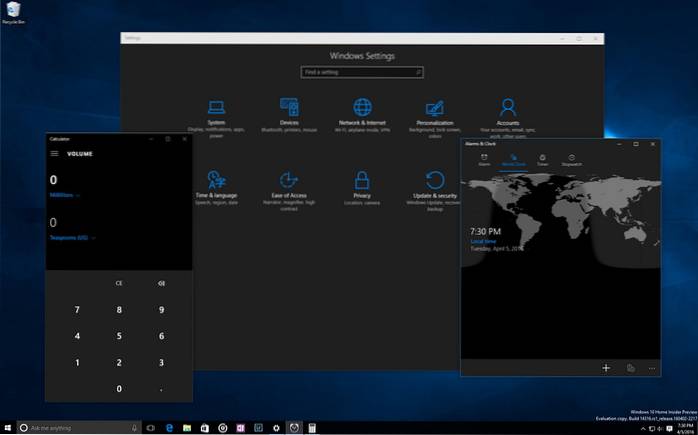Choose a Color Theme To enable dark mode, navigate to Settings > Personalization > Colors, then open the drop-down menu for "Choose your color" and pick Light, Dark, or Custom. Light or Dark changes the look of the Windows Start menu and the built-in apps.
 Naneedigital
Naneedigital