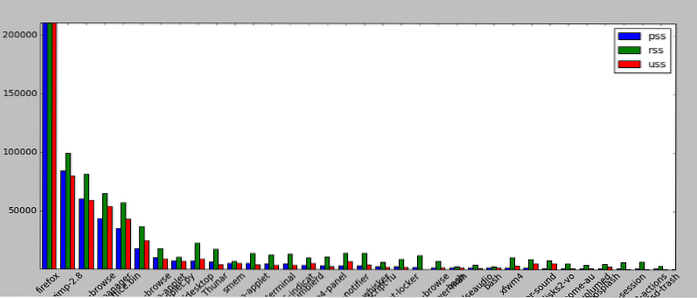Smem is another tool, used for monitoring memory usage. In addition to displaying the memory use of processes on the command line, smem can also display a color coded pie and/or bar chart. With smem, you can easily visualize memory use on your Linux system.
 Naneedigital
Naneedigital