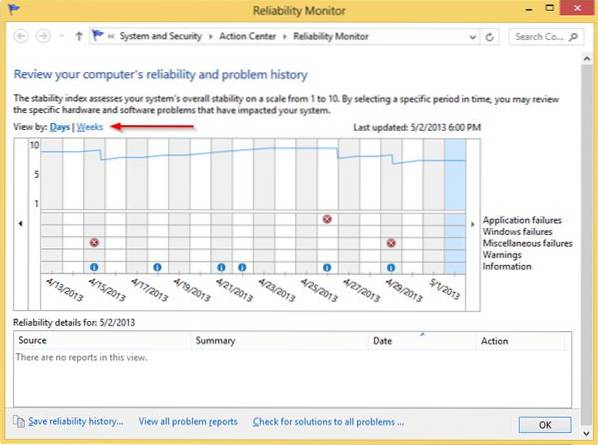Troubleshoot Your PC Problems With the Reliability Monitor in Windows 8
- Begin searching for “Reliability Monitor” from the Start screen in Windows 8.
- Click on “Settings,” then on “View reliability history” to open the Reliability Monitor. ...
- Click “Weeks” to switch views. ...
- Click on “Any Day” on your Reliability Monitor.
 Naneedigital
Naneedigital