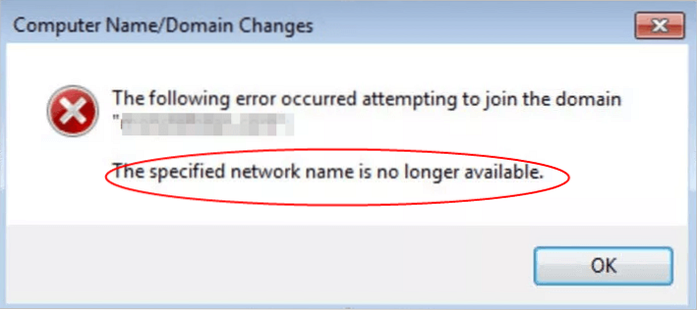Step 1: Press the Win key and the X key at the same time to choose Task Manager. Step 2: Go to the Process tab, and find your third-party antivirus software, right-click it to choose End task. Step 3: Check whether the issue 'the specified network name is no longer available' is solved.
 Naneedigital
Naneedigital