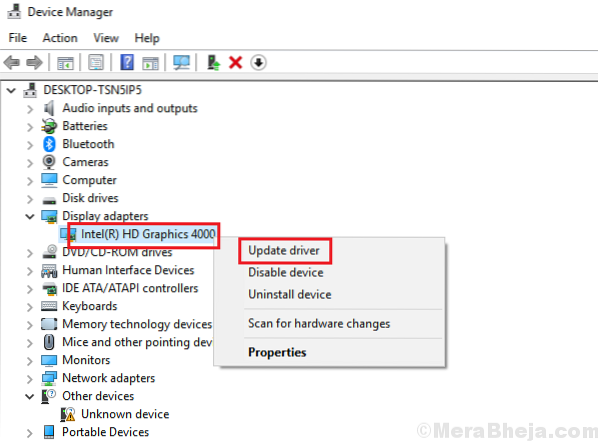Fix 1: Unplug and replug your hard disk cable Make sure your hard disk cable is properly connected to your motherboard. Try unplugging and then re-plugging your hard disk cable and see if it solves your “The driver detected a controller error on \Device\Ide\Ideport0” problem. Turn off your computer.
 Naneedigital
Naneedigital