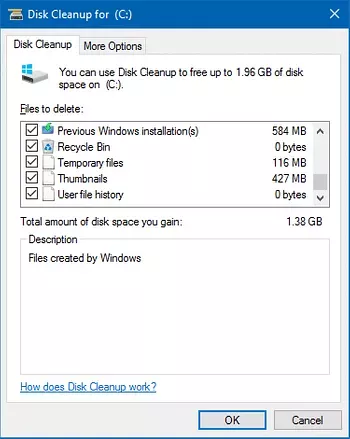Start Disk Cleanup with all items checked in system files mode
- Open an elevated command prompt.
- Type the following and press Enter : cleanmgr.exe /LOWDISK.
- The following window will appear on the screen: There, all the options will be ticked by default.
 Naneedigital
Naneedigital