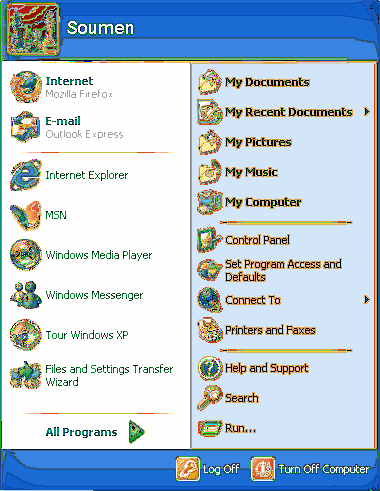Snippet: Remove the Username from Windows XP Start Menu
- Click Start menu and select the “Run” dialog box. ...
- You will see two panes in the registry editor – left and right. ...
- In the right pane, right click on an empty area and select “New > Dword Value”
- Name the value as NoUserNameInStartMenu.
- Double click the Dword item and set the value as 1.
 Naneedigital
Naneedigital