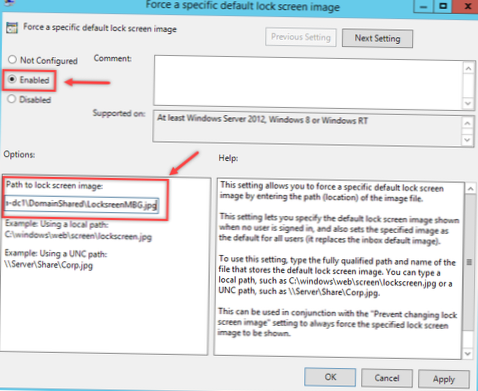Press the Windows key + I keyboard shortcut to open the Settings app, and then click Personalization. Select Lock screen on the left-hand side. Scroll down until you see Show lock screen background picture on the sign-in screen. Toggle this setting to Off if you want to disable sign-in background picture.
 Naneedigital
Naneedigital