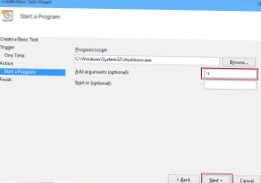Use Task Scheduler Start Task Scheduler by going to the Start Menu, typing schedule in the Search bar, and choosing Schedule tasks. When Task Scheduler opens, click the Create Basic Task. Enter the name for your task, for example, Shutdown. Now choose When do you want the task to start.
 Naneedigital
Naneedigital