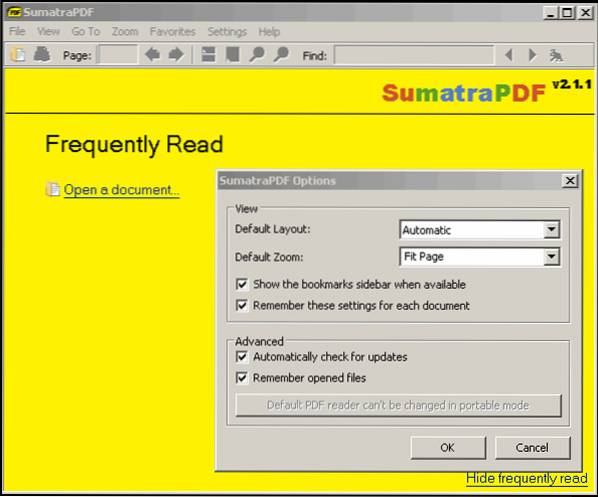Say No to Bloated Software for Windows – 7 Lightweight Alternatives
- Adobe Reader -> Sumatra PDF. ...
- iTunes -> Jaangle. ...
- Internet Explorer -> Chrome / Firefox / Opera. ...
- Nero Burning ROM -> ImgBurn. ...
- Windows Media Player -> Daum PotPlayer. ...
- WinRAR / WinZip -> 7-Zip. ...
- Windows Explorer -> TeraCopy.
 Naneedigital
Naneedigital