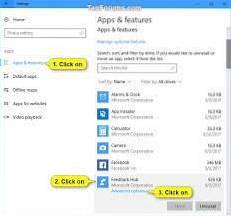How to Restore Built-In Apps on Windows 10
- Right-click the Start button.
- Click Windows Powershell (Admin).
- Type "Get-AppxPackage -AllUsers | For each app: Add-AppxPackage -DisableDevelopmentMode -Register "$($_InstallLocation)\AppXManifest.xml"
- Hit Enter. This command tells Windows to install those default apps again.
 Naneedigital
Naneedigital