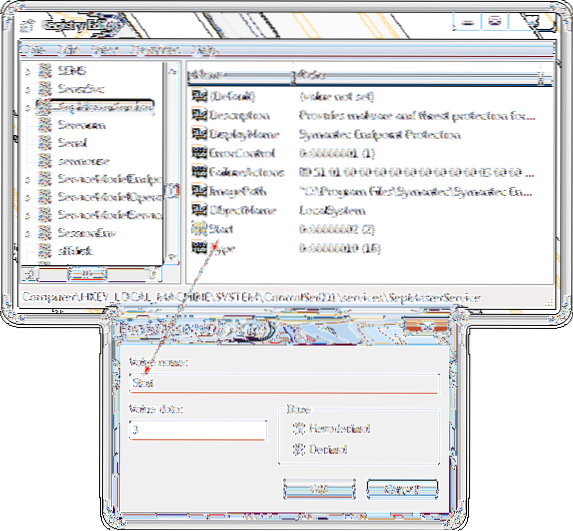Look for “SmcInstData” at the right pane, right click on it and select Delete. Click Yes to confirm the registry key deletion. You can now uninstall Symantec Endpoint Protection without being prompted to enter a password.
...
Reset the Password to Uninstall Symantec Endpoint Protection
- symantec.
- admin.
- password.
- 12345.
- norton.
- How do I reset my Symantec Endpoint Protection password?
- How do I force uninstall Symantec Endpoint Protection?
- How do I find my Symantec Endpoint Protection password?
- How do I disable Symantec endpoint protection without password?
- How do I restart Symantec Endpoint Protection?
- How do I remove Forcepoint endpoint without password?
- What is Symantec uninstall password?
- How do I uninstall Symantec Endpoint Protection 14 without password?
- How do I permanently disable Symantec Endpoint Protection?
- How do I disable Symantec firewall?
How do I reset my Symantec Endpoint Protection password?
To reset an administrator password
- Go to Endpoint > Settings > > Administrators and Roles.
- Select the Administrators tab.
- Select an administrator account.
- Press Reset Password.
- Provide the administrator's email address and current password to log on to the Symantec Single Sign-on account portal.
How do I force uninstall Symantec Endpoint Protection?
Standard Uninstall
- Open the list of installed programs;
- Select Symantec Endpoint Protection;
- Click Delete;
- Accept the deletion;
- Follow the instructions;
- Reboot the computer.
How do I find my Symantec Endpoint Protection password?
- On the management server computer, click Start > All Programs > Symantec Endpoint Protection Manager >Symantec Endpoint Protection Manager.
- In the Logon screen, click Forgot your password?
- In the Forgot Password dialog box, type the user name for the account for which to reset the password.
- Click Temporary Password.
How do I disable Symantec endpoint protection without password?
Start the program Run and run the command smc-stop to disable the service. The password prompt message appears. We don't have the password. We can't disable Symantec Endpoint Protection through the command.
How do I restart Symantec Endpoint Protection?
To stop and restart the Symantec Protection Engine service on Windows
- In the Windows Control Panel, click Administrative Tools.
- In the Administrative Tools window, click Services.
- In the list of services, right-click Symantec Protection Engine, and do one of the following steps: To stop the service. Click Stop.
How do I remove Forcepoint endpoint without password?
Go to Start > Control Panel > Add/Remove Programs. The Add/Remove Programs screen is displayed. Scroll down the list of installed programs, select Websense Endpoint and click Remove. Click Yes in the confirmation message asking if you sure you want to delete the Websense Endpoint.
What is Symantec uninstall password?
The default password to remove symantec is symantec. 0.
How do I uninstall Symantec Endpoint Protection 14 without password?
Try this TAKE A BACKUP of the
- Stop the SMC service.
- Delete the SmcInstData key located under HKLM\SOFTWARE\Symantec\Symantec Endpoint Protection\SMC\
- Start the Symantec Endpoint Protection uninstall.
How do I permanently disable Symantec Endpoint Protection?
To turn off Symantec completely turn off all Symantec services. Open a CLI and navigate to the Prigram files\Symantec\Symantec (may be slightly different on your PC. and run "smc -stop" with no quotes. The best solution is to exempt the folders/files.
How do I disable Symantec firewall?
Disabling a client Firewall policy
- Login to the Symantec Endpoint Protection Manager (SEPM).
- Click Policies>Firewall and Double click the Firewall policy used by the clients you wish to disable the firewall on.
- Uncheck Enable this policy.
- Click OK to save the policy changes.
 Naneedigital
Naneedigital