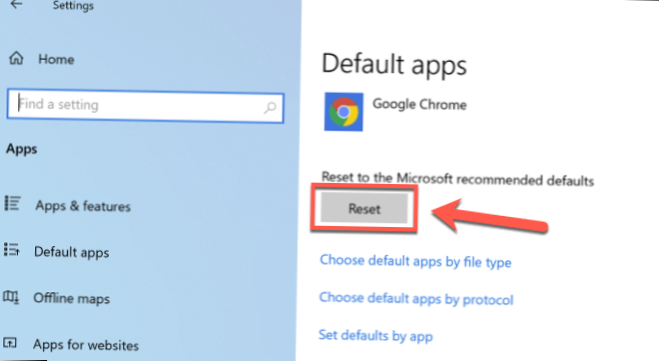How to Remove File Type Associations in Windows 10
- Press Windows Key + I to open Settings then click System.
- Then from the left window pane select Default apps.
- Click on Reset under Reset to the Microsoft recommended defaults. Advertisement.
- That's it you have reset all the file type associations to Microsoft defaults.
 Naneedigital
Naneedigital