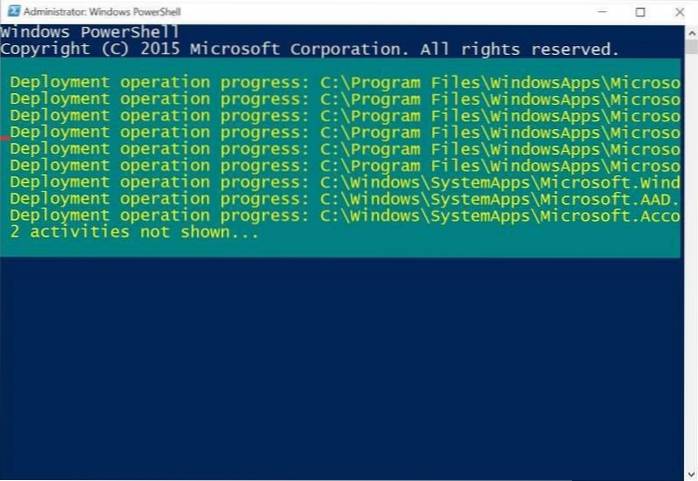Reinstall default Windows 10 apps with a single PowerShell command
- Open PowerShell and select the Run as administrator option.
- Type in the following command and hit Enter: Get-AppxPackage -AllUsers| Foreach Add-AppxPackage -DisableDevelopmentMode -Register “$($_.InstallLocation)\AppXManifest.xml”
 Naneedigital
Naneedigital