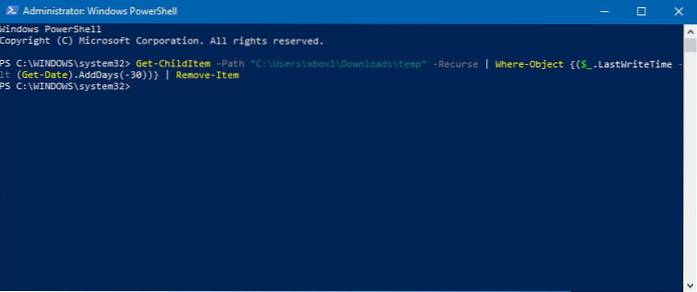Open Start. Search for Windows PowerShell, right-click the result and select the Run as administrator option. In the above command remember to change "C:\path\to\folder" specifying the path to the folder that you want to delete files, and change -30 to select files with a last modified date.
 Naneedigital
Naneedigital