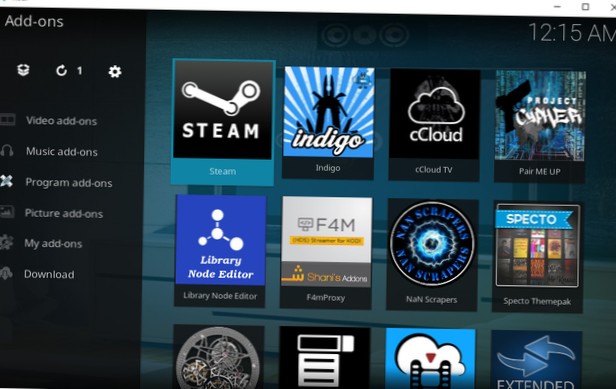How To Use The Steam Launcher Add-on For Kodi
- Start on your Kodi home screen.
- Go to Add-ons.
- Go to Program add-ons.
- Click on Steam.
- This will launch Steam in big picture mode.
- Now go to Library in Steam to see all of your games.
- Select which game you want to play and click on it to launch the game.
 Naneedigital
Naneedigital