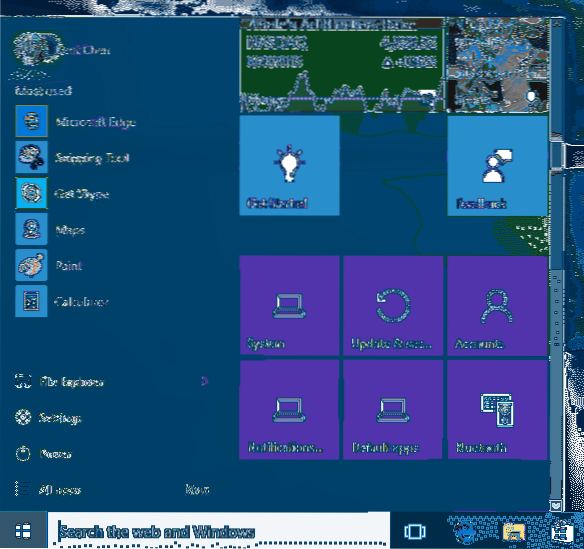Step 1: Click or tap the Start button on the taskbar to reveal the Start menu. Step 2: Click or tap the Settings icon in the Start menu to open Settings app. Step 3: Right-click or tap and hold on the Settings icon in the taskbar, click or tap Pin to taskbar to pin Settings app to the taskbar in Windows 10.
 Naneedigital
Naneedigital