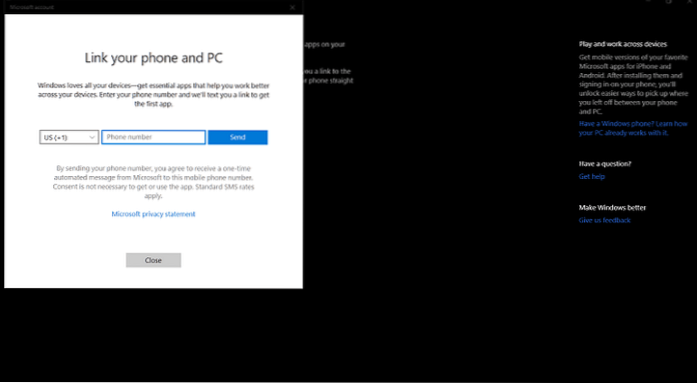You'll need to enable the “Continue on PC” app in Activities before you can send pages between your devices. Scroll through the Activities list until you see “Continue on PC” and turn on the toggle. The option will now appear whenever you open the share menu. Hit done to exit Activities, and then tap “Continue on PC.”
 Naneedigital
Naneedigital