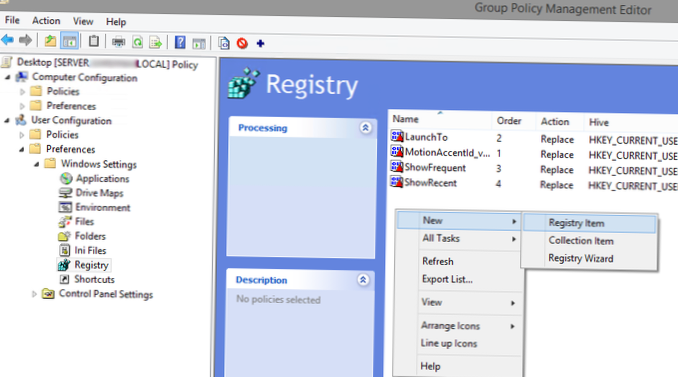Set File Explorer to Open This PC in Folder Options
- Set File Explorer to Open This PC in Folder Options. ...
- Step 2: In File Explorer Ribbon, click the File > Change folder and search options.
- Step 3: In the General tab, select This PC in the Open File Explorer to drop menu, and click on OK.
 Naneedigital
Naneedigital