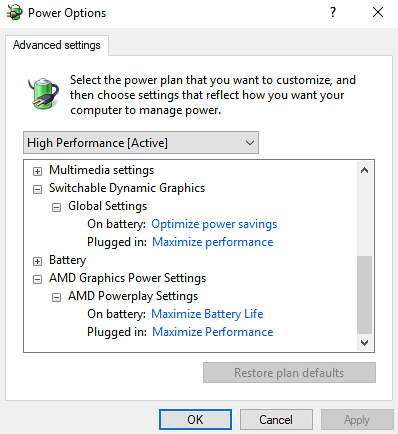The best fix for error 1114 is usually to adjust the Switchable Dynamic Graphics global settings to maximum. This is how you can adjust the Switchable Dynamic Graphics setting in Windows 10. Press the Win key + X hotkey to open the Win + X menu in Windows 10. Click Power Options to open the Settings window.
 Naneedigital
Naneedigital