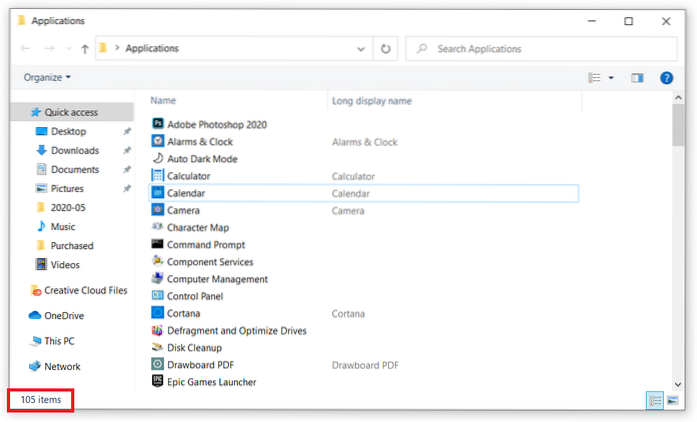List Installed Programs on Windows 10
- Launch the Command Prompt by typing Command Prompt into the search box on the menu bar.
- Right-click the app returned and select Run As Administrator.
- At the prompt, specify wmic and press Enter.
- The prompt changes to wmic:root\cli.
- Specify /output:C:\InstalledPrograms. ...
- Close the Command Prompt.
 Naneedigital
Naneedigital