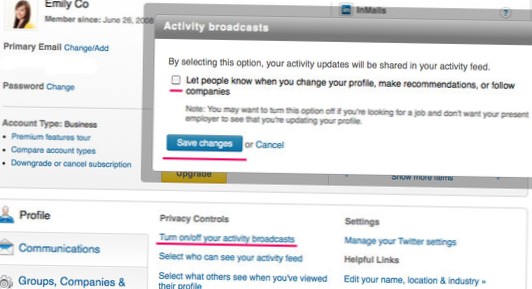To delete, mute, unfollow, or turn off a notification update:
- Click the Notifications icon at the top of your LinkedIn homepage.
- Click the More icon to the right of a specific notification and select Delete, Mute, Unfollow, or Turn off from the dropdown.
 Naneedigital
Naneedigital