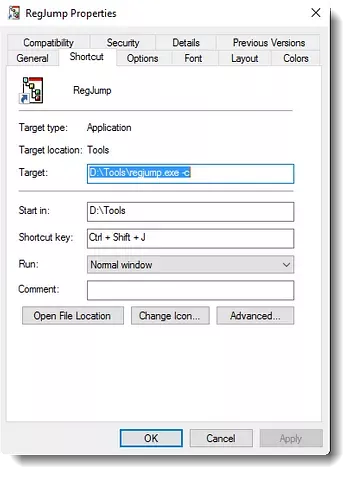Here is how to directly jump to a registry key using RegJump. Download RegJump from Microsoft, and extract the executable to a folder of your choice. Then create a shortcut to RegJump with “-c” parameter (RegJump.exe -c) and place it on the desktop. Optionally you may assign a hotkey to launch this shortcut.
 Naneedigital
Naneedigital